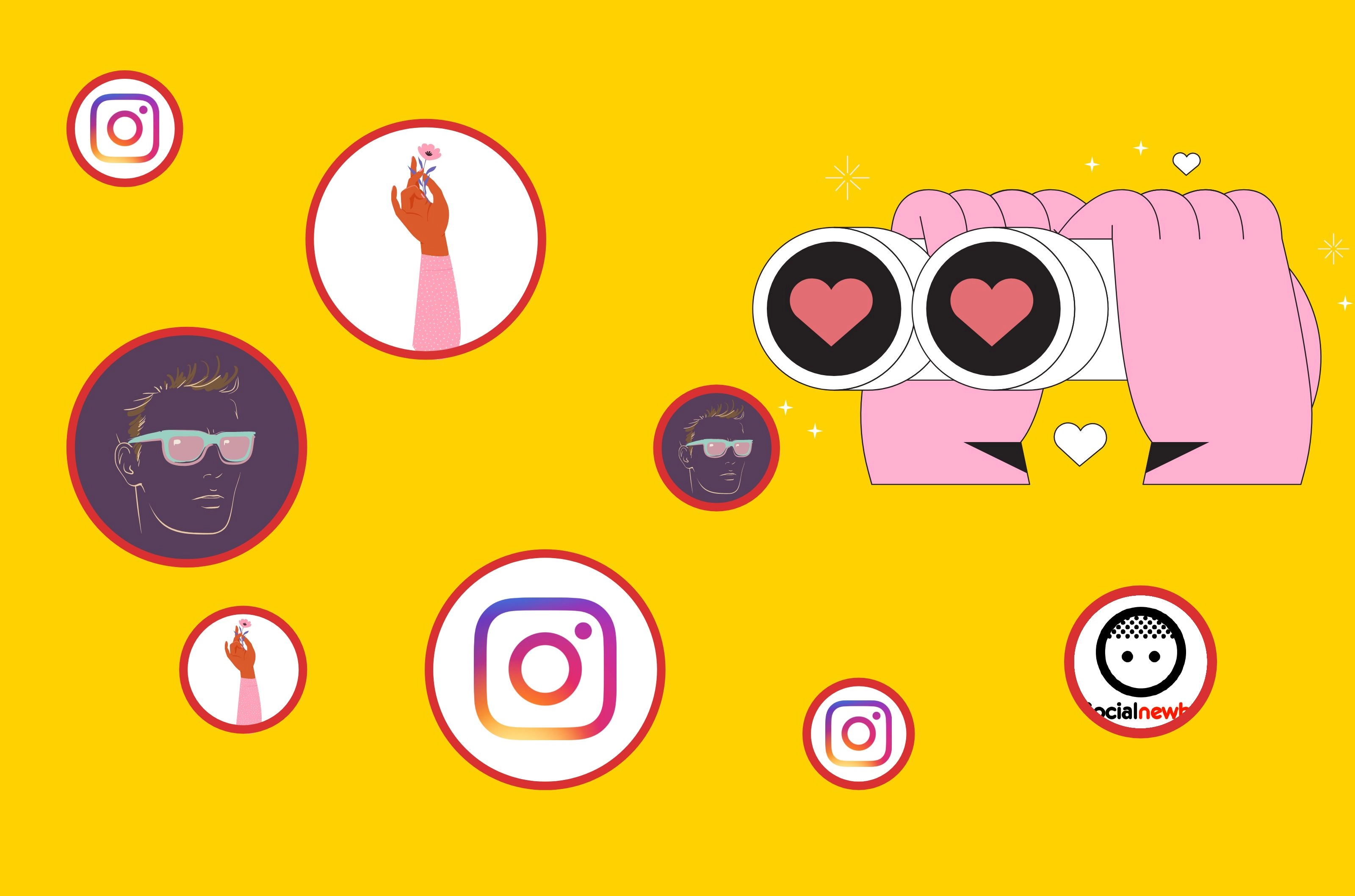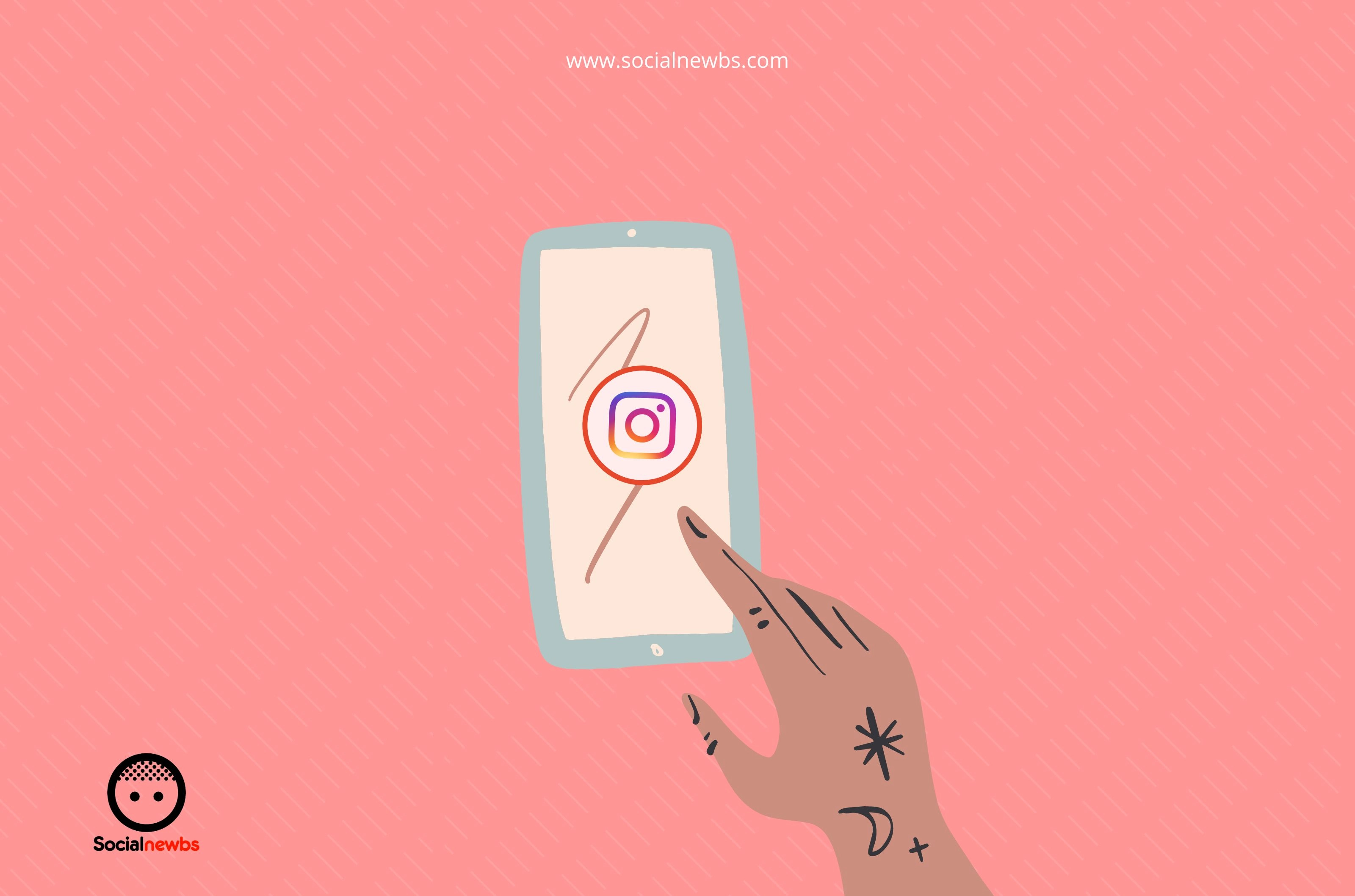Essential Tips For The Perfect LinkedIn Profile Photo
Getting the perfect profile picture for your LinkedIn profile in 2023 requires deliberation. Use these tips and tricks to simplify your decision making.

Introduction
Forbes says people form a lasting impression of you in just 7 seconds! And in today’s age of social media profiles, it happens faster with only a profile pic on LinkedIn. Since LinkedIn is one of the most successful social media for personal and professional branding, it is crucial to have a strong online presence there.
So taking the time to get the perfect profile photo is worthwhile. In this piece, we’ll go over some helpful tips for taking the perfect LinkedIn photo.
Why LinkedIn Profile Photo is Important?
If you’ve ever listened to a job expert’s advice, you’ve probably heard them emphasize the importance of a professional headshot. Because it’s true that in the modern professional world, you need to ensure that your picture for profile is flawless, as it will be the very first thing hiring managers, coworkers, or clients notice. According to a study on facial traits published in the Cognition And Emotion Journal, people decide whether to trust someone within 100 milliseconds of seeing their face.
A LinkedIn survey found that profiles with a corporate headshot are seen nearly 21 times more often than those without one.
Plus, LinkedIn members who have professional headshot are more likely to receive requests for connections and are more credible to potential hiring managers and business associates.
According to a data analysis by the dating site OKCupid, the text in a bio contributes to only 10% of what people think of someone.
Tip 1. Remember, the main focus is YOU
Your profile picture should show the real you! So always keep it updated with a recent photograph. If you haven’t changed your profile for a long time, your profile viewers will get an impression that you are not active on that platform, which will hurt your brand value, particularly in a B2B relationship.

Photo by Emmy E on Pexels
- Go solo: Guy Kawasaki, author of books that were the New York Times and Wall Street Journal bestseller, says in a profile picture your face should be the only subject. There shouldn’t be any logo, family or pets. So go solo is the best way in this case.
- Focus on your face: At least 60% of a profile photo should be covered with your face. This rule-of-thumb works like a charm, as it ensures all focus is on you.
- Squinch may be: Photofeeler conducted a survey on profile picture. It showed squinching your eyes in the picture makes people perceive you as more likeable, competent and influential. It is probably because wide eyes seem scary.
- Eyes are important: I have already talked about squinching your eyes to make an impactful profile photo. You should also avoid photos that hide your eyes like wearing sunglasses.
- Avoid distractions: Avoid busy backgrounds that take away focus from your face.
- Steer clear of selfie: Selfies are great for most social media platforms. But to use selfies as profile photo in LinkedIn is not a good idea. It is better to ask someone to take a photo (you may hire a photographer or not. More on this later) or use a mobile stand and self timer to click yourself.
- Stay away from filters: Don’t use filters or special effects that hamper visibility of your photo or negatively impacts your brand. Keep in mind that people are here to build a professional connection with you through the photo.
Tip 2. Dress Professionally: Proper Attire Is Important

Photo by Christina Morillo and Caique Nascimento on Pexels
Your LinkedIn profile photo’s attire can have a big impact on how other people see you. It is imperative to present yourself properly in your LinkedIn profile picture, as doing so quickly defines your trustworthiness and competency.
Choose clothing that matches your sector for a polished appearance. For professional environments like business, law, or finance, a well-tailored suit will also work nicely. People working in creative fields like fashion or marketing, or in education, can choose more relaxed yet still professional clothing that radiates confidence and approachability.
Tip 3. Pick the Right Setting and Background: Context is Everything

Photo by Leah Kelley and Andrea Piacquadio on Pexels
Select a place and background that corresponds to your personal or professional branding.
A library or classroom environment would be appropriate if you work in academia or education, whereas a marketer might choose a spot that has a contemporary office feel. If you’re in the realm of art and fashion, you can even go for a cool profile picture like a black and white shot that screams FASHION.
No matter the industry, be careful that the background doesn’t take away from the main attraction—you!
Tip 4. Good Lighting Matters

Photos by Darya Sannikova and Italo Melo on Pexels
The quality of the picture for a profile on LinkedIn depends on the lighting.
The finest lighting is available from natural sources, which can be easily attained by snapping the photo outside or close to a window. Even better if you can take your photo during the golden hour (just after dawn or before sunset).
Avert harsh shadows that could obscure the region surrounding your face and too-bright backdrops.
Likewise, choose indoor lighting that is soft and diffused to enhance your features.
Tip 5. Keep a Friendly Look

Photo by Stefan Stefancik and cottonbro studio on Pexels
It’s important to keep a friendly look when taking a LinkedIn profile picture. Depending on your field of business, the level of formality may vary, but a genuine smile might make you seem more approachable and trustworthy.
Designers, for instance, might aim for a friendly smile, whilst people in the business or legal sectors might go for an uptight look.
Budget Wise Photoshoot For LinkedIn Profile Picture
High Budget Photography
If you have a sizable budget to spare, think about hiring an expert photographer. Even better if you can afford to hire a professional headshot and corporate photographer like Marissa Rocke.
Such photographers take pictures of you that flawlessly portray your appearance as well as your personality and brand. Their top-notch tools, studio settings, and retouching options can also greatly improve the final picture.
Low Budget Photography
With a little creativity and no extra money, you can still create a polished and attractive LinkedIn profile picture. Consider contacting photography students who might provide their talents at a lower cost.
If not, ask a friend for help or use a tripod to steady your phone’s camera.
For a crystal-clear, artfully composed photograph, look for uncluttered backdrops such as open areas like city parks or white walls. It will draw focus on you. With the help of these free techniques, you can build a LinkedIn profile picture that stands out and conveys your competence for potential connections.
No Budget Photography
Even if you have a limited budget, you may still capture an eye-catching LinkedIn profile picture that reflects your professional demeanor. There are various strategies you can use with nothing more than a smartphone and a little creative thinking.
Use the portrait mode or depth-of-field setting on your smartphone. Get a polished photograph with a background that emphasizes your presence.
Focusing on lighting is essential; wherever workable, choose natural light, since it is the best option.
Use free picture editing software to further improve your image by adjusting brightness, contrast, and saturation.
Create a polished image that matches your own brand.
Four things you have to accomplish while taking your LinkedIn profile picture

Photo by Jeffrey Reed on Pexels
- Solo Shot: This is very important. So mentioning this again. Your profile photo has to be a solo shot. No group photos or selfies as LinkedIn profile pictures.
- Crisp and clear Image: The photo should be clean, crisp, and well-focused to make sure that your face is clearly seen.
- Direct Eye Contact and Expression: Maintaining eye contact with the camera communicates assurance and approachability. In keeping with the spirit of your sector, your demeanor should be cordial and businesslike.
- High Resolution: When taking a photo, choose a high-resolution image to prevent blurriness or pixelation when the shot is viewed in larger formats.
Conclusion
Implementing the aforementioned tips for the picture of LinkedIn will have a long-term impact on your professional network. Keep in mind that a professional profile photo is a crucial component of personal branding and has a big impact on how others see you in the workplace. It serves as a springboard to new opportunities, relationships, and progress.