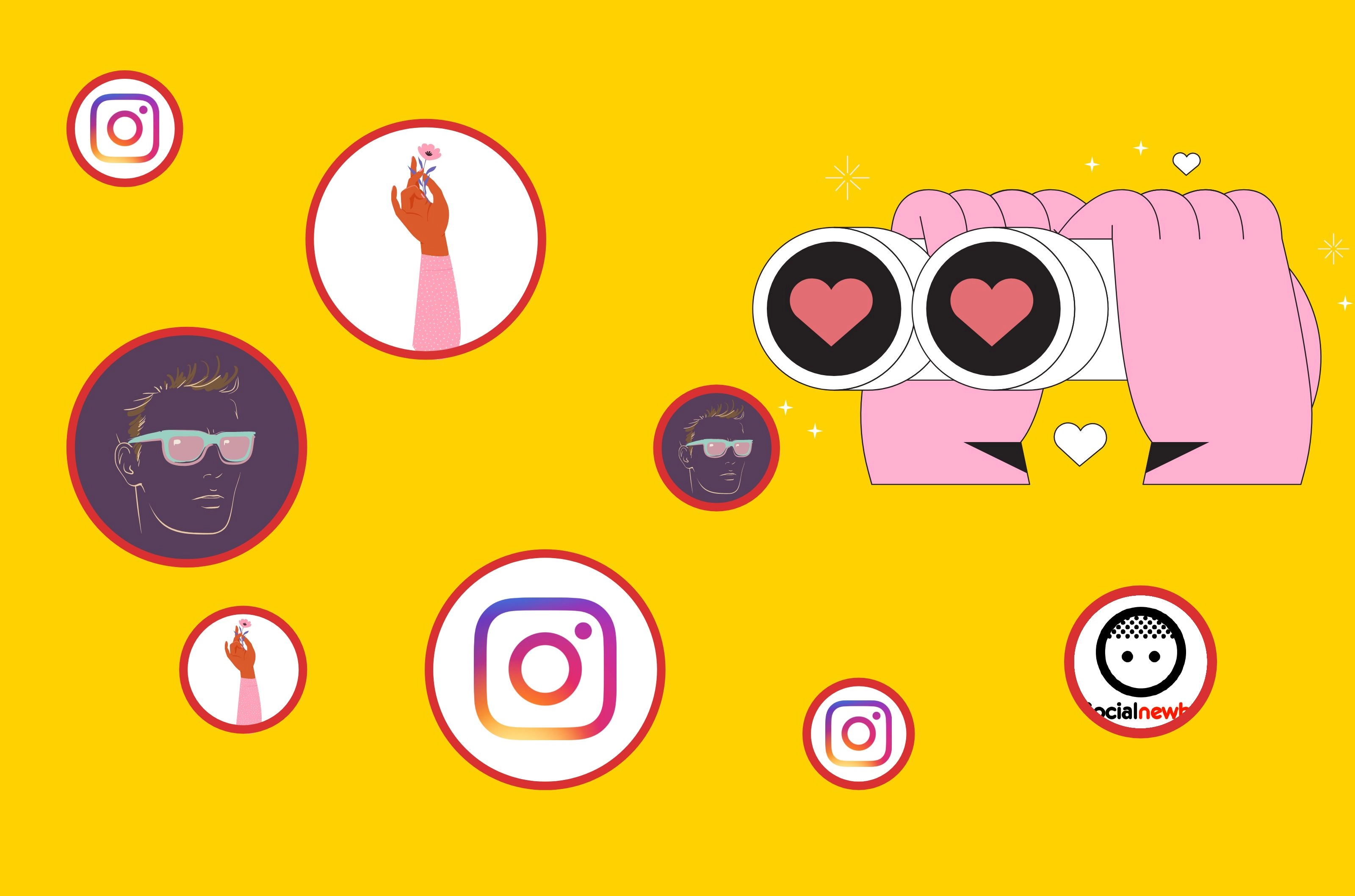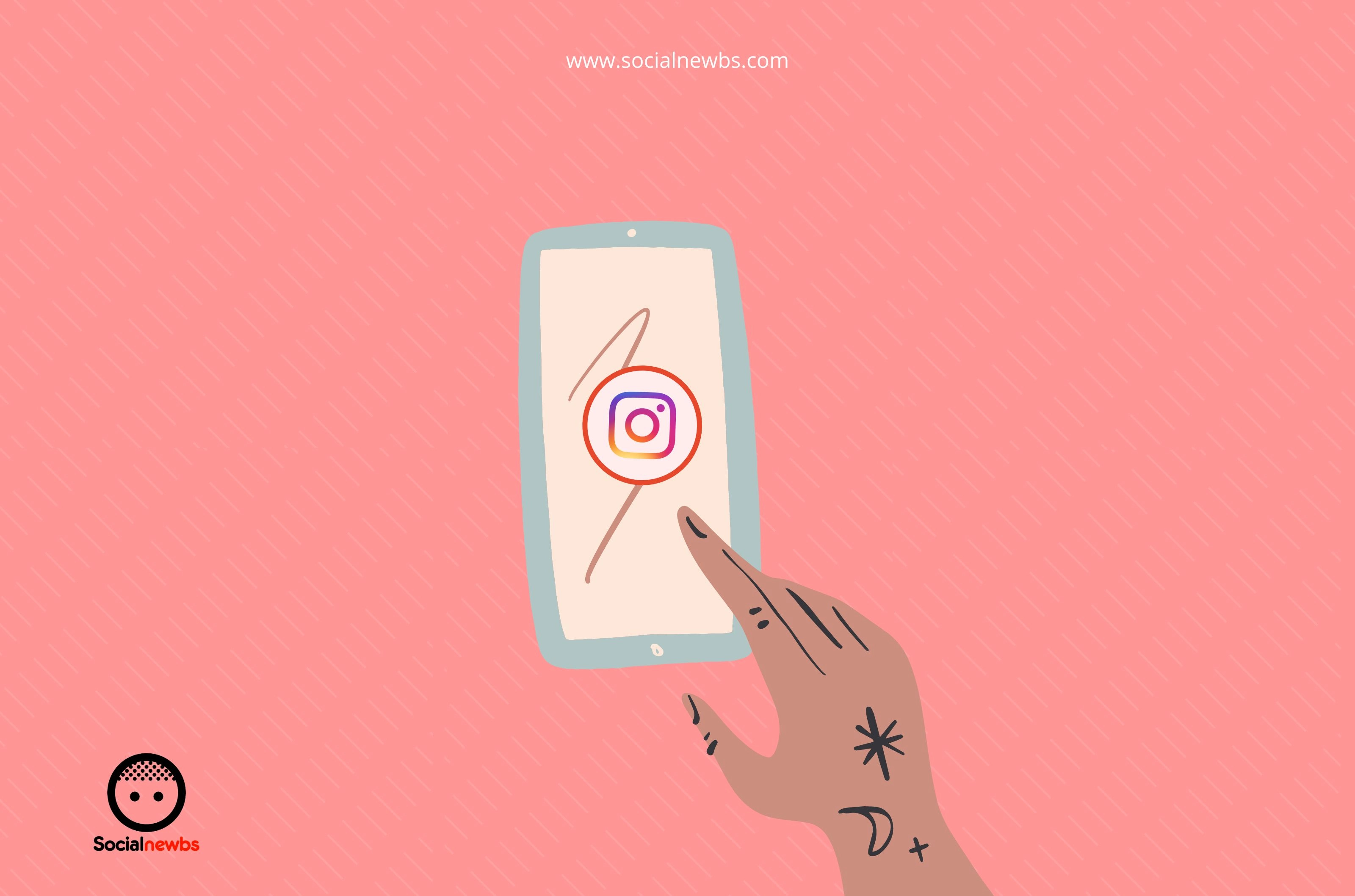How To Check Who Viewed Your Instagram Highlights
It is imperative to know all about your Instagram highlights view and the viewers to make more stories that your followers love. Keep reading to find out how.
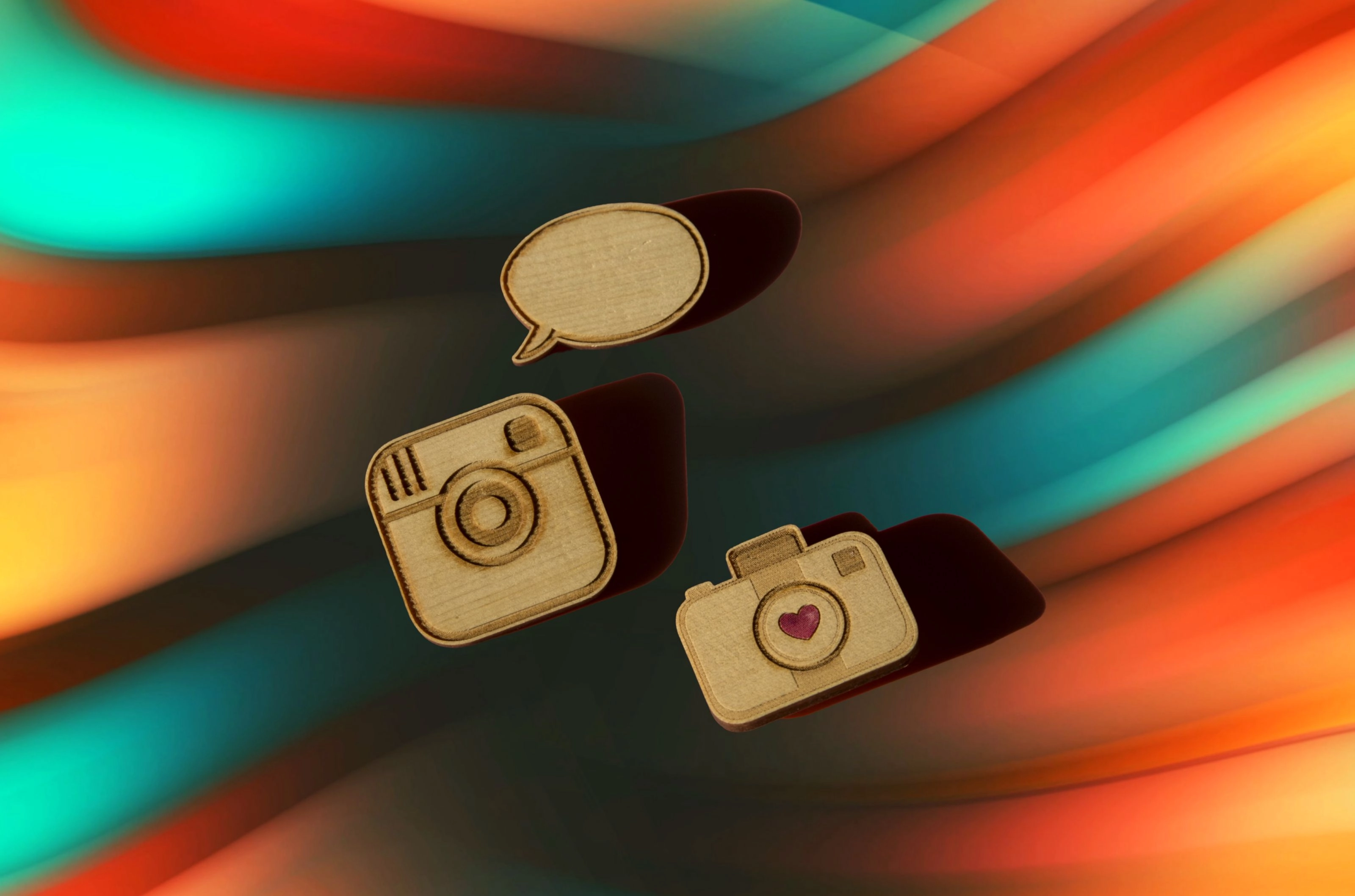
Introduction
Instagram is one of the most popular photo and video sharing platform, with over a billion active users. It started as a socializing app and gradually became a powerful marketing tool for businesses. Whether you use Instagram to socialize or your business, you already know it’s all about posts, stories, and highlights now. But just creating fantastic Instagram highlights isn’t enough.
You need to know if they are clicking with the right audience. For that, you must know how to check who viewed your Instagram Highlights. It’s not as daunting as it sounds! Keep on reading to find out yourself.
What are Instagram Highlights?
Instagram is all about sharing pictures, videos, and reels. Instagram launched stories in 2016 to add pictures and videos with various effects for 24 hours. They followed up with an Instagram highlight in 2017 that allowed users to keep their stories collection in their feed.
These story highlights are permanently nested in the center of your profile page. You can choose which one to keep and delete and separate them with different titles and beautiful Instagram highlights cover. You can download Instagram highlights cover from online too.
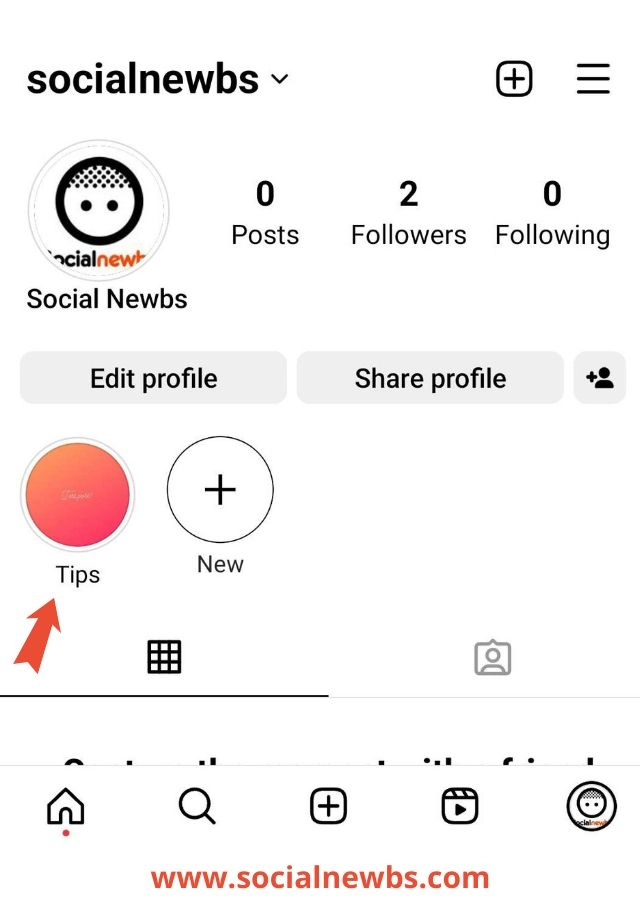
They really spice up the profile. Users periodically edit their highlights to match the current need of the business or profile.
Instagram highlights help you spark curiosity in your audience. By knowing who views your Instagram highlights, you can do better audience analysis, come up with strong content strategy and spark curiosity among audience and increase your following ultimately.
Can you know who views your Instagram highlights?
Short answer is YES, you can know who views your Instagram highlights but only for the first 48 hours. However, you can see who reacted (such as answered to a quiz) to the story even after the first 48 hours have passed.
When you upload a story, your followers can view them for 24 hours. After that, it’s all the game of highlights. If you put them on highlights, your audience can view them anytime.
There are view counters to see the viewer list in your highlight. But they have a window of 48 hours. Instagram stops logging the view counts after that.
Who can see your highlights on Instagram?
The Instagram highlights are the collection of the stories you posted. Depending on your need, you can edit these from time to time.
Your followers will be able to view your highlights. No one outside the list can view Instagram highlights anonymously.
However, the rules are different for a public account. For those accounts, the privacy setting is completely different. Anyone can view the highlights any time they want. You don’t have to follow the account to view the Instagram highlights.
How to know the number of views of your highlights on Instagram
We all want to know how many people have viewed our account and highlights, especially if it is a business account. However, Instagram does have privacy settings to keep its accounts secure.
Follow these steps to know the number of Instagram highlights view.
- Go to your Instagram account by clicking on the profile picture at the lower right-hand corner of your screen. From your profile, tap on a highlight to open.
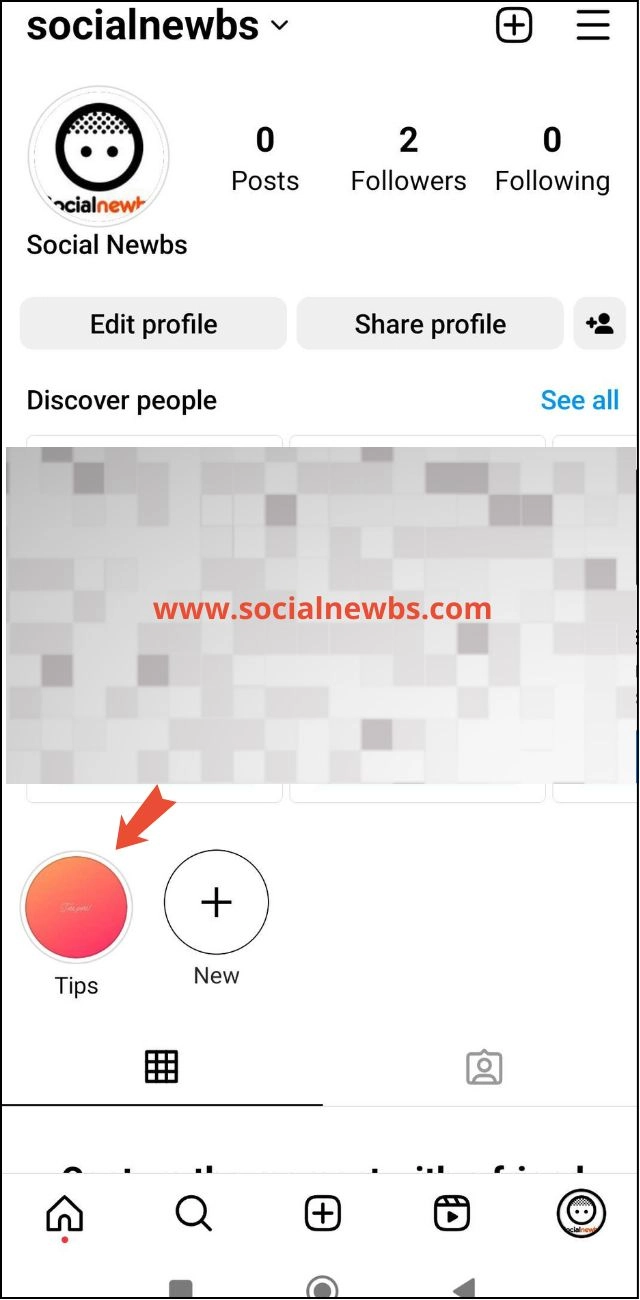
- There is an Activity button in the bottom left corner. Click on it to reveal the view count.
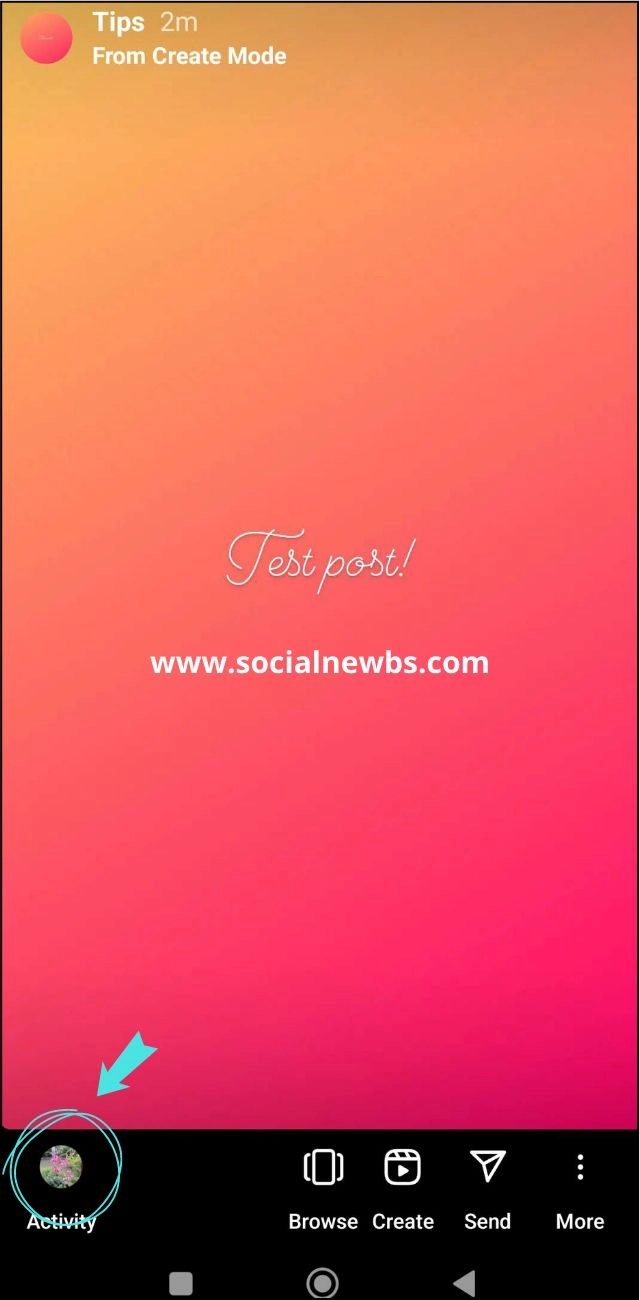
- The number of views in the first 48 hours can be seen on the tab with Eye icon, the number beside the icon.
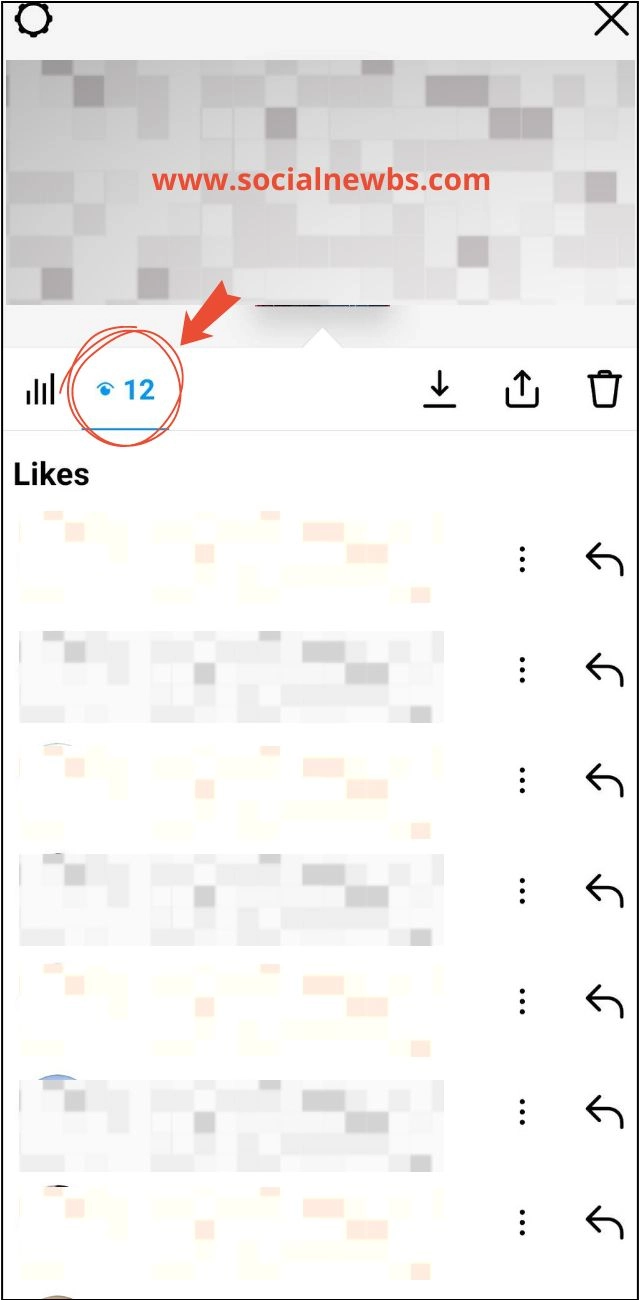
How to check who viewed your IG highlights
It is exactly like how you can check the number of your IG highlights view.
- Go to your profile on Instagram and then click on the highlights you are interested in.
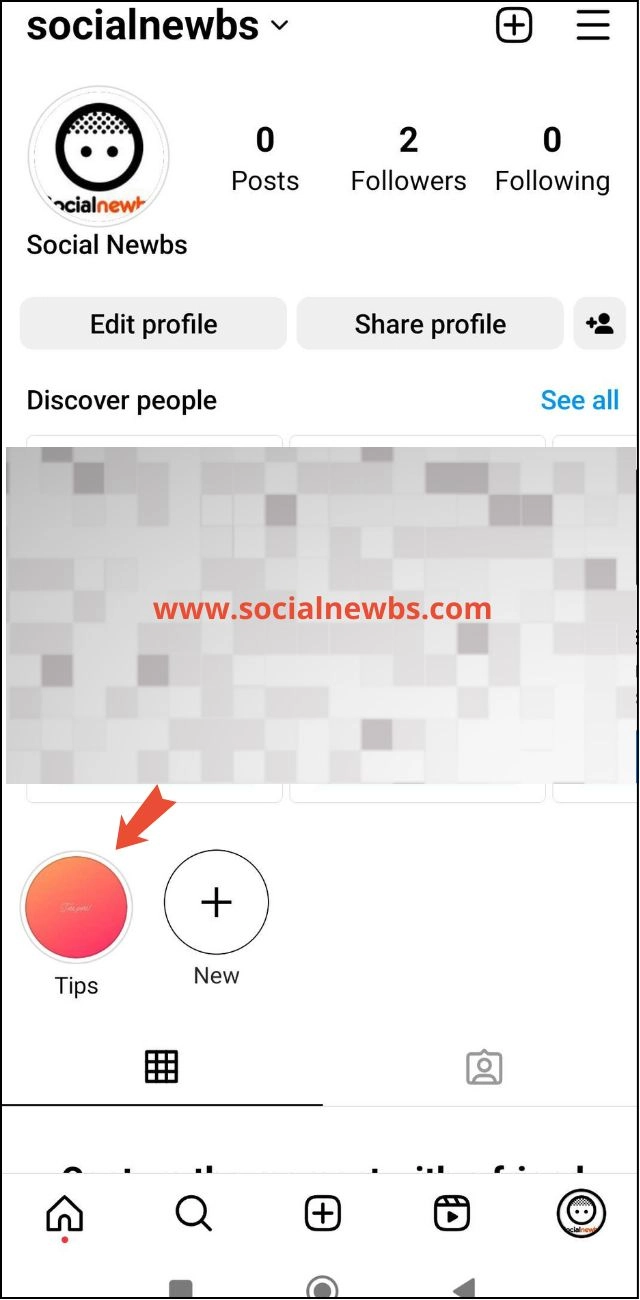
- Click Activity on bottom left corner.
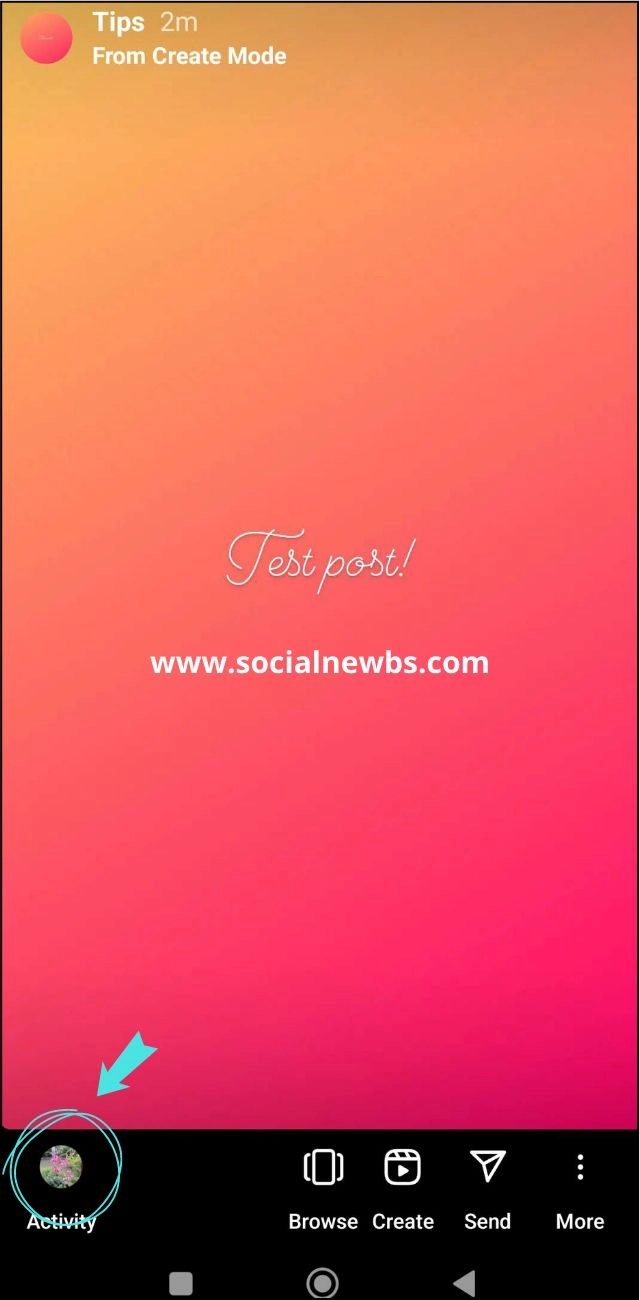
- Go to the tab with Eye icon and scroll down to find out who viewed your highlights.
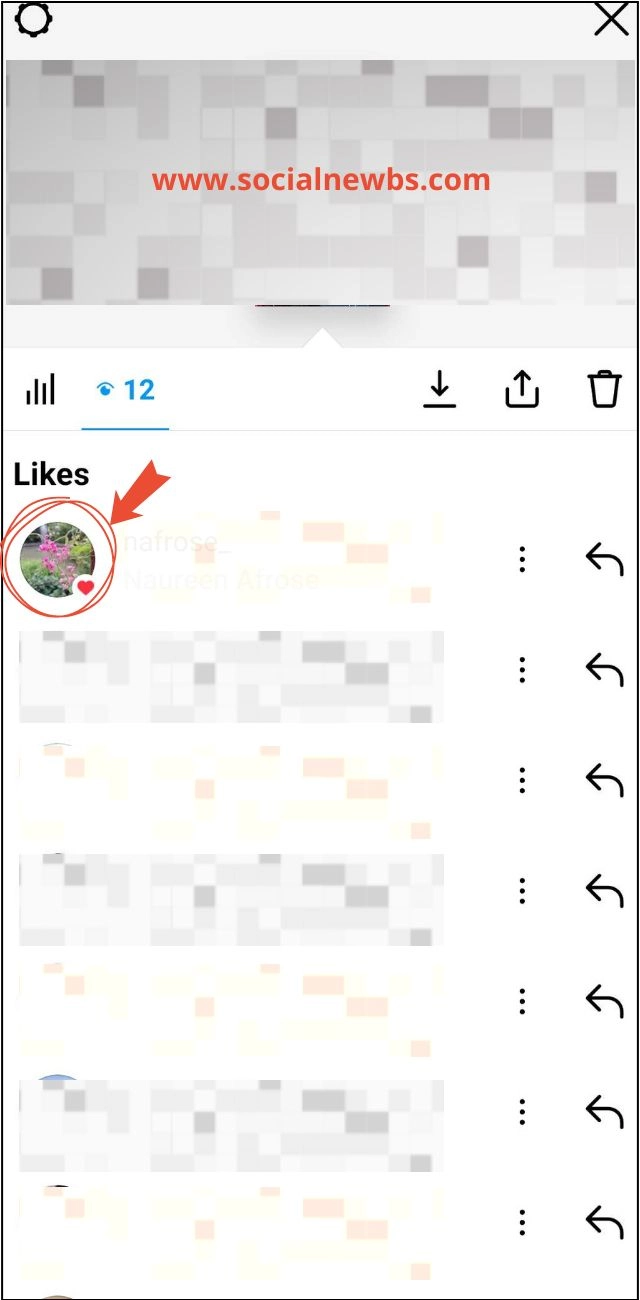
Remember, this is only applicable for up to 48 hours.
Your followers can view your highlights any time they want, but you can only view the name up to the first 48 hours. After that, your window is closed for new or old followers.
How to check your Instagram highlights view number after 48 hours
You cannot check view number but can know how many accounts were reached after 48 hours.
Follow the steps mentioned for viewing your IG highlights view number. Now instead of going to the tab with Eye icon go to the tab with Three Standing Lines, now you can see the reach.
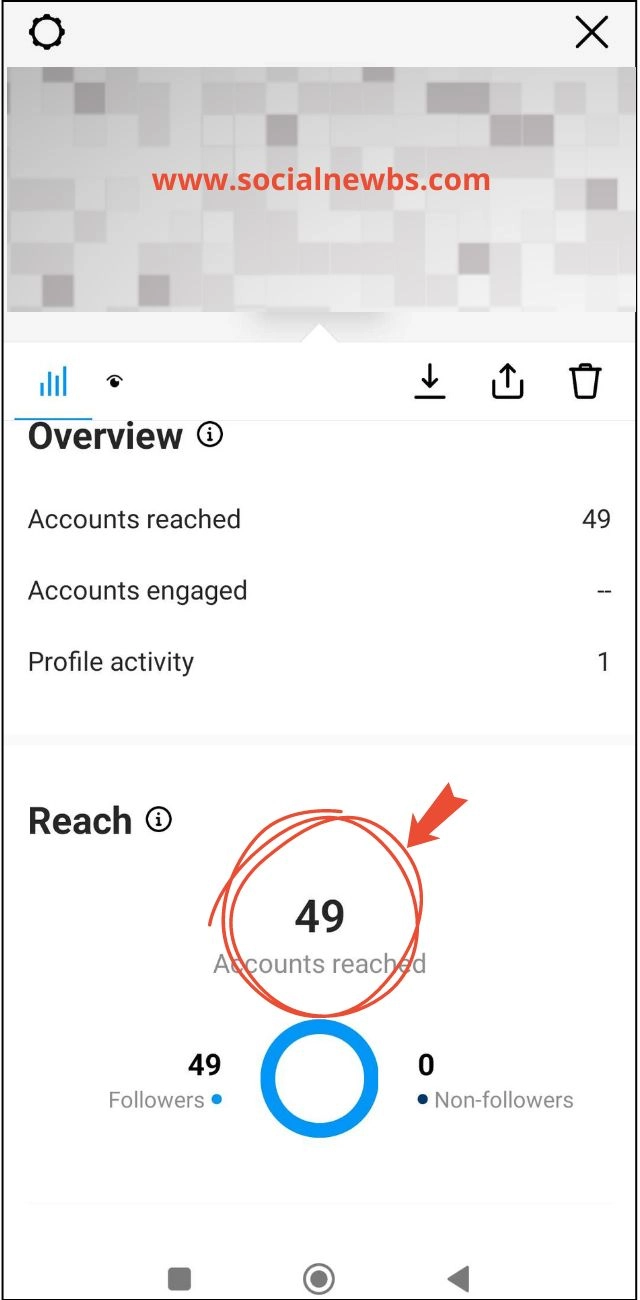
If your story had any activity like quiz replies or reacts, you can find them by scrolling down on the tab with Eye icon even after first 48 hours.
Limit Who Views Your Instagram Highlight
On Instagram you can restrict who gets to see your stories and highlights. This helps you keep your privacy and ensures security of the account. You can limit visibility of your highlights in different ways. Read this article on this topic to learn how to do this step-by-step.
Knowing who views your highlights can help you understand your audience better, which in turn will help you create more engaging highlights for them. Follow these Instagram celebrities and find out how they are winning over their follower base.
FAQ
How long can I see who viewed my Instagram highlights?
You can see who viewed your Instagram highlights in the first 48 hours. After that, it won’t be visible. However, you can still see who reacted with your story within the first 48 hours at any later point in time.
Can I see if anyone views my highlights anonymously?
The privacy setting of Instagram gets a little tricky here. After the first 48 hours, Instagram highlights viewer stops logging views. After that, every follower sees your highlights anonymously because you can’t tell who viewed them. But you can decide who views them, so you have some control.
Where do I find Instagram highlights?
Your Instagram highlights remain embedded at the center of the profile. You can customize their cover and add highlights periodically to match your theme.
Can I see Instagram highlights views after 24 hours?
You can watch the view counts for up to 48 hours. After that, you can only view the post in the stories and its reach, nothing else.
Can others see my IG highlights after first 48 hours?
Yes, others can see and react to your IG highlights even after the first 48 hours. This will not increase the number of times your story has been viewed. However, if anyone reacts to your story, you will get notification and get to see the account that has liked your story.
How to check who reacted to my IG highlights?
- Go to the highlights you want to check from your profile.
- On bottom left find Activity and click it.
- Go to the tab with Eye icon and scroll to the reacts you want to check out.