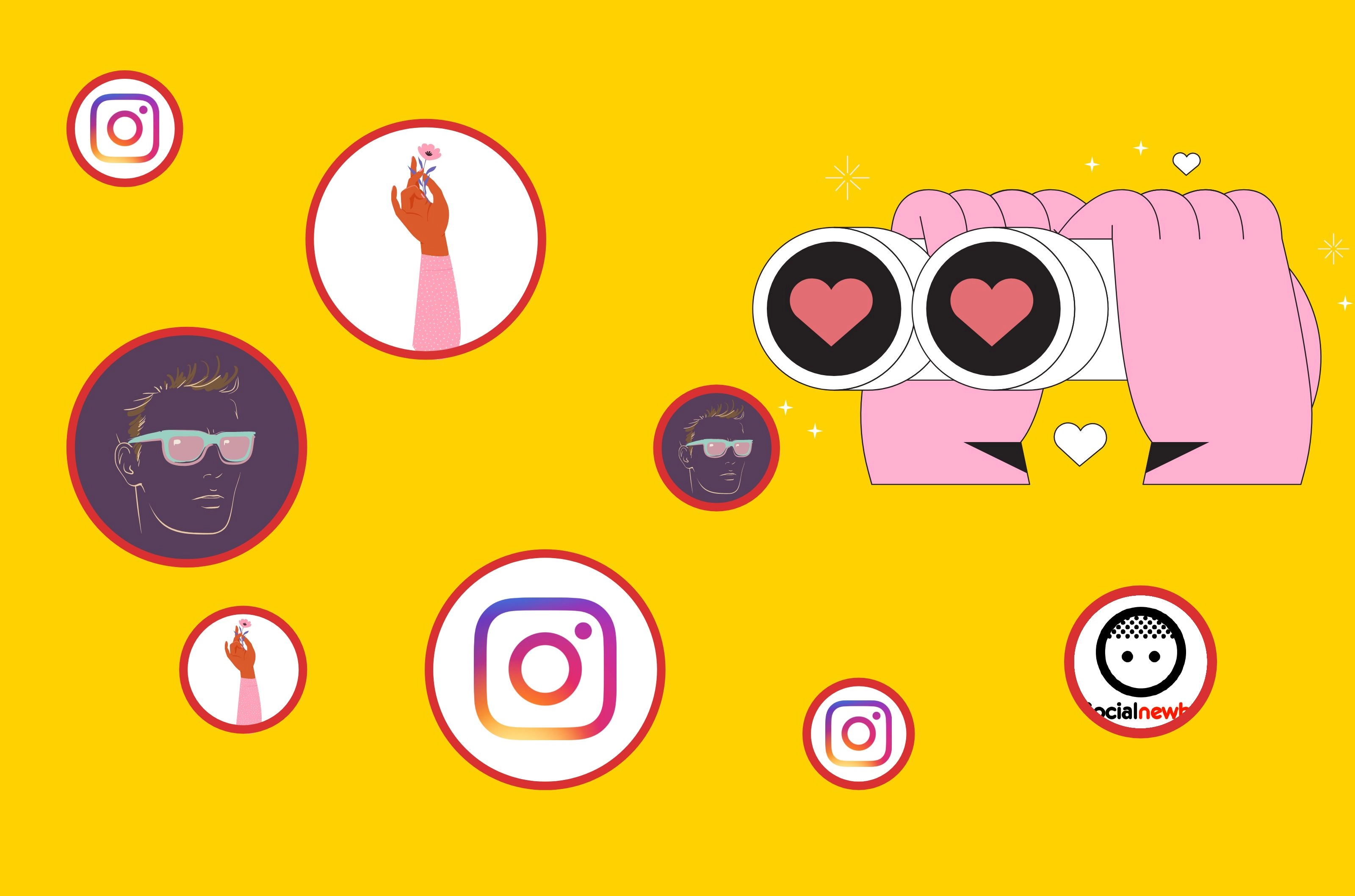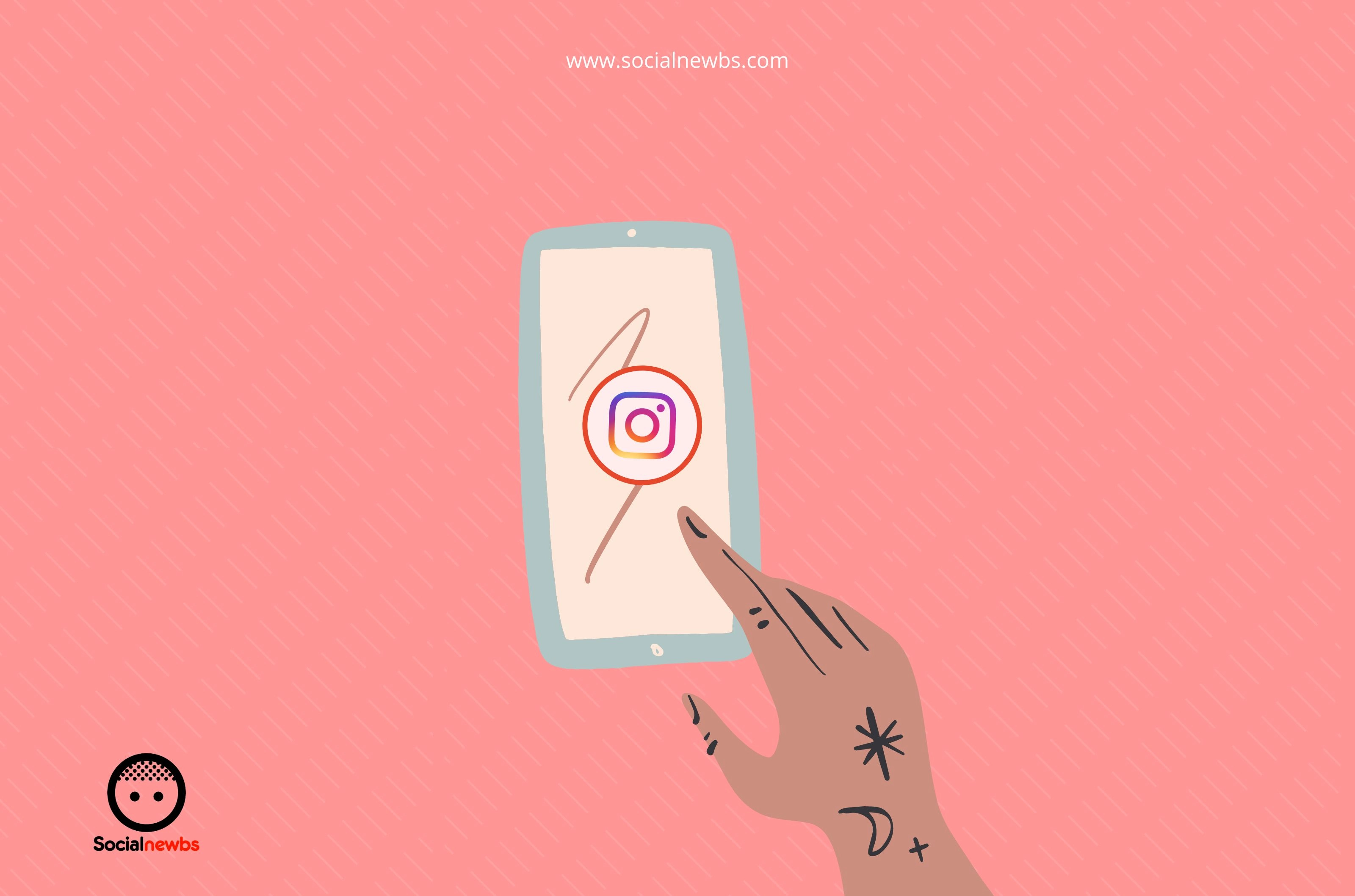How to Limit Who Views Your Instagram Highlight?
Have you ever created IG highlight you wish only your close friends could see or was hidden from some followers? If you answered yes, then read on to know how.

Online media is filled with predators, hackers, and bullies. Instagram has ensured several features like limiting views, private accounts, and restricting bully accounts to maintain your privacy and security so that you are protected. Follow any of these methods to find out how to limit who views your stories highlights.
There are different ways to limit who views your highlights on Instagram. I have discussed 3 ways below.
1. Private Account Feature
By changing your privacy settings to private, you can limit your content. To enable the private account feature,
- Go to Menu by clicking on the three bars on the top right corner of your profile.
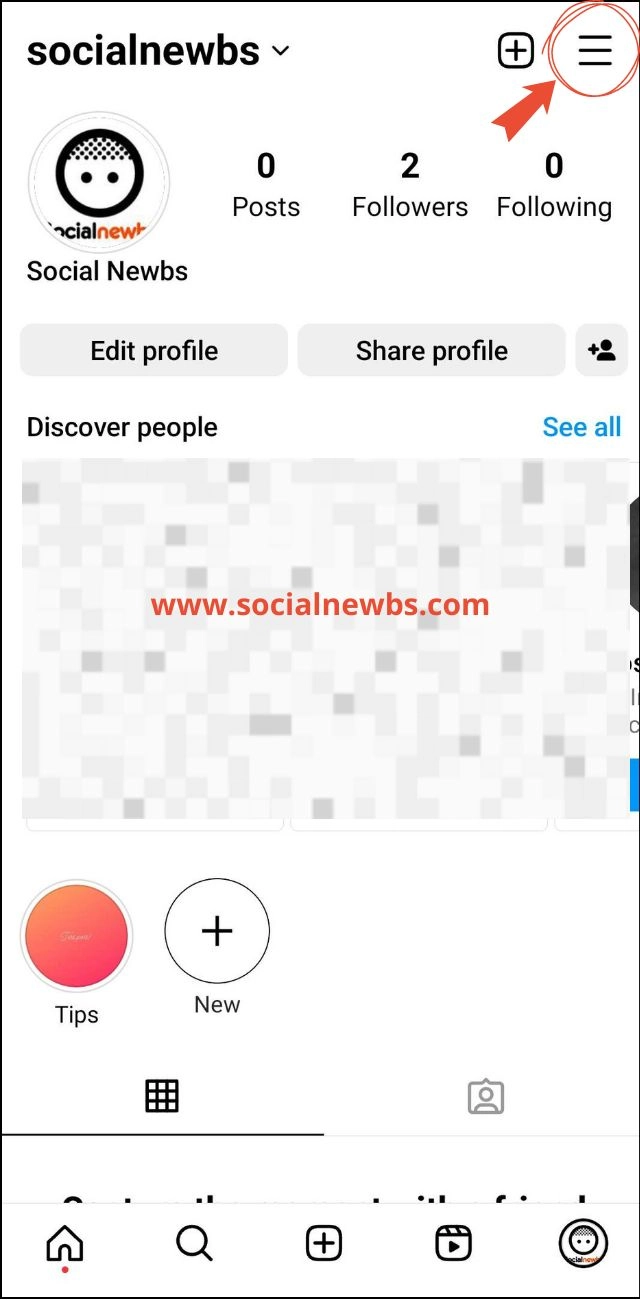
- Click on Settings and privacy then Account privacy.
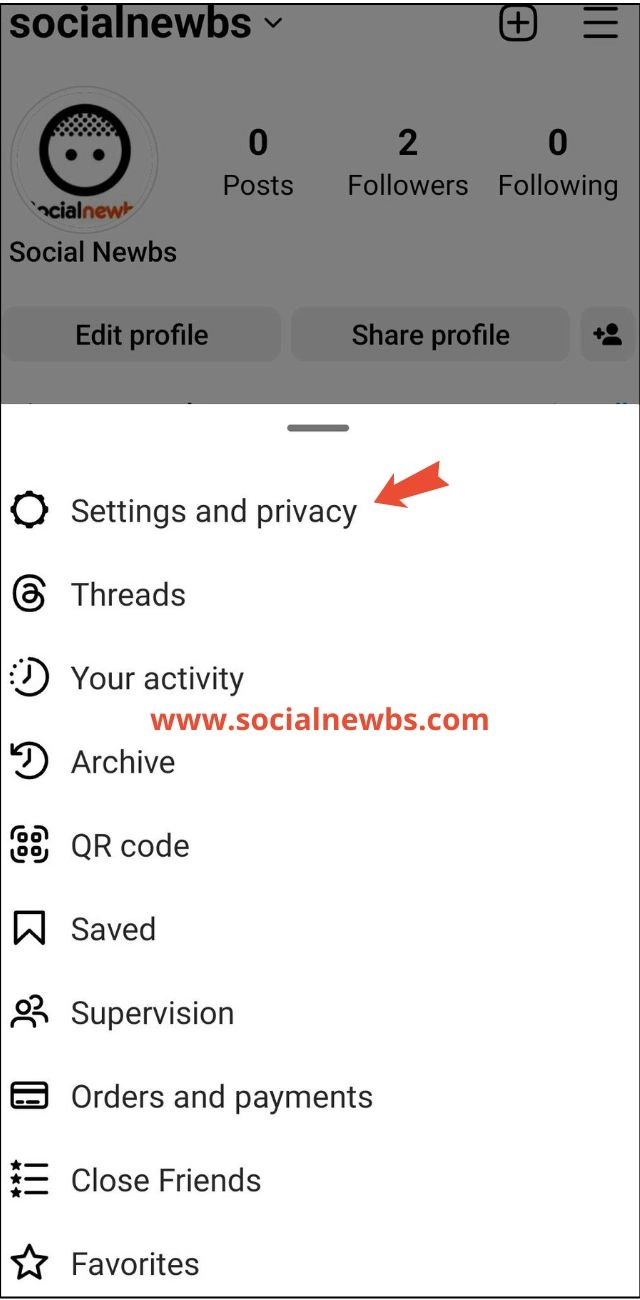
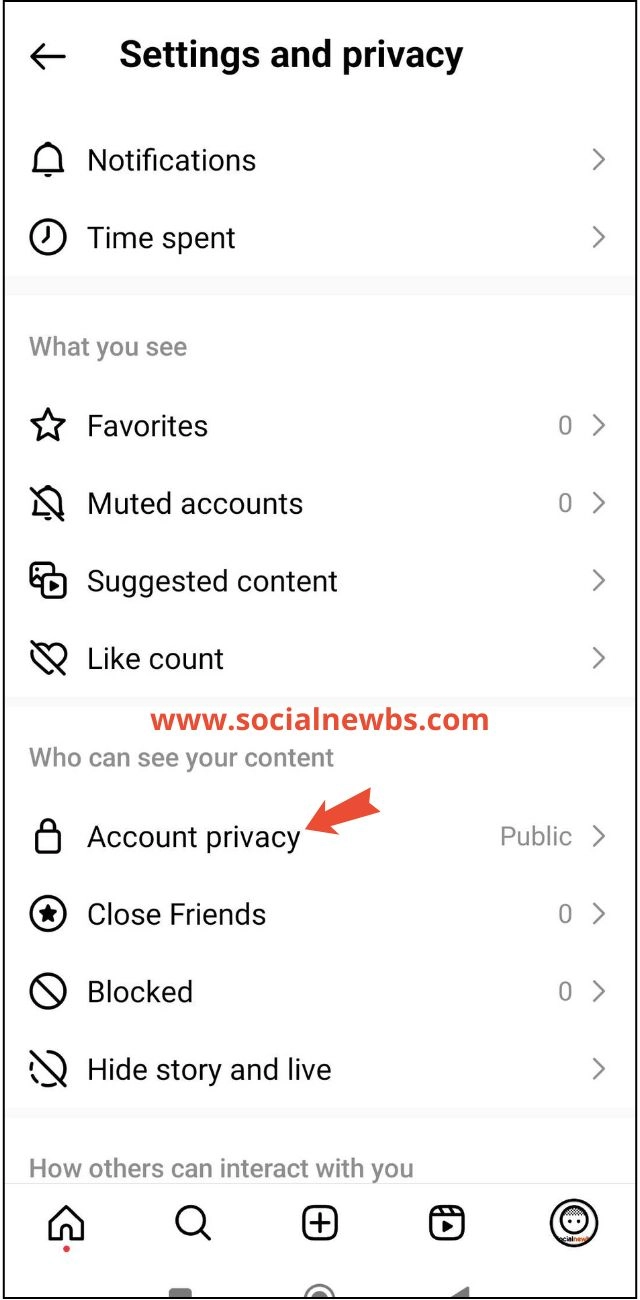
- Toggle on Private account option
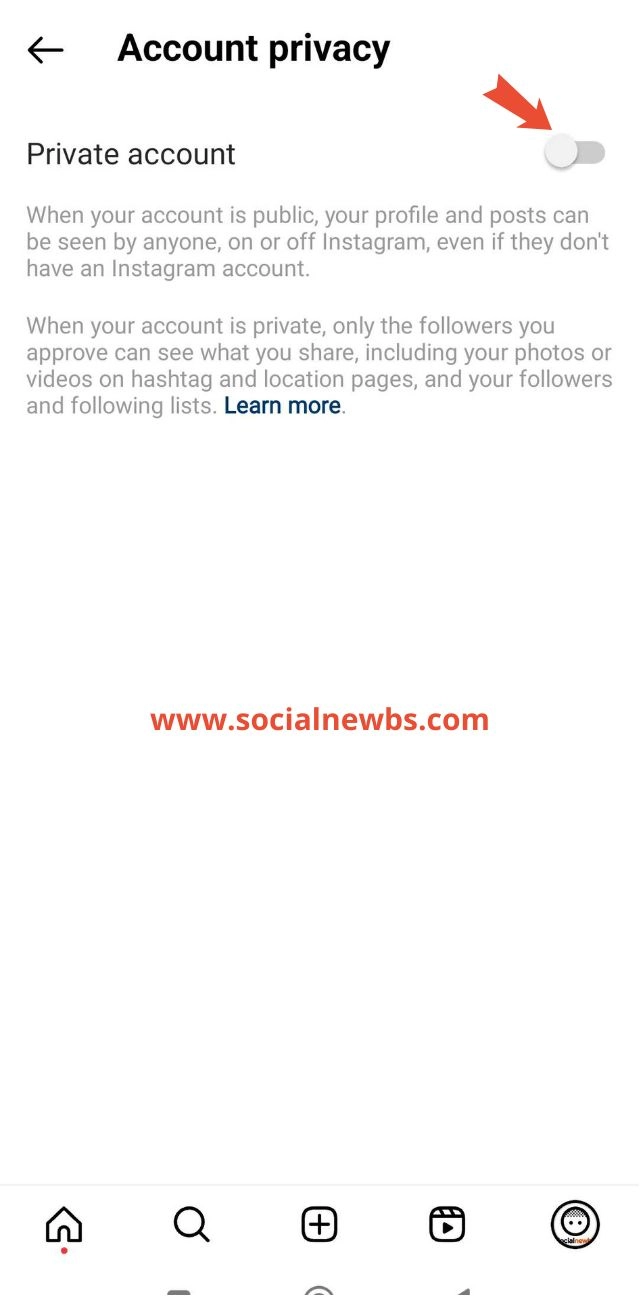
You can also reverse the settings and make them public whenever you want to.
2. Close Friends List
Instagram lets you limit your stories to a specific of your followers through a close friend list. To enable this,
- Go to Menu by clicking on the three bars on the top right corner of your profile. Click on the Close Friends button.
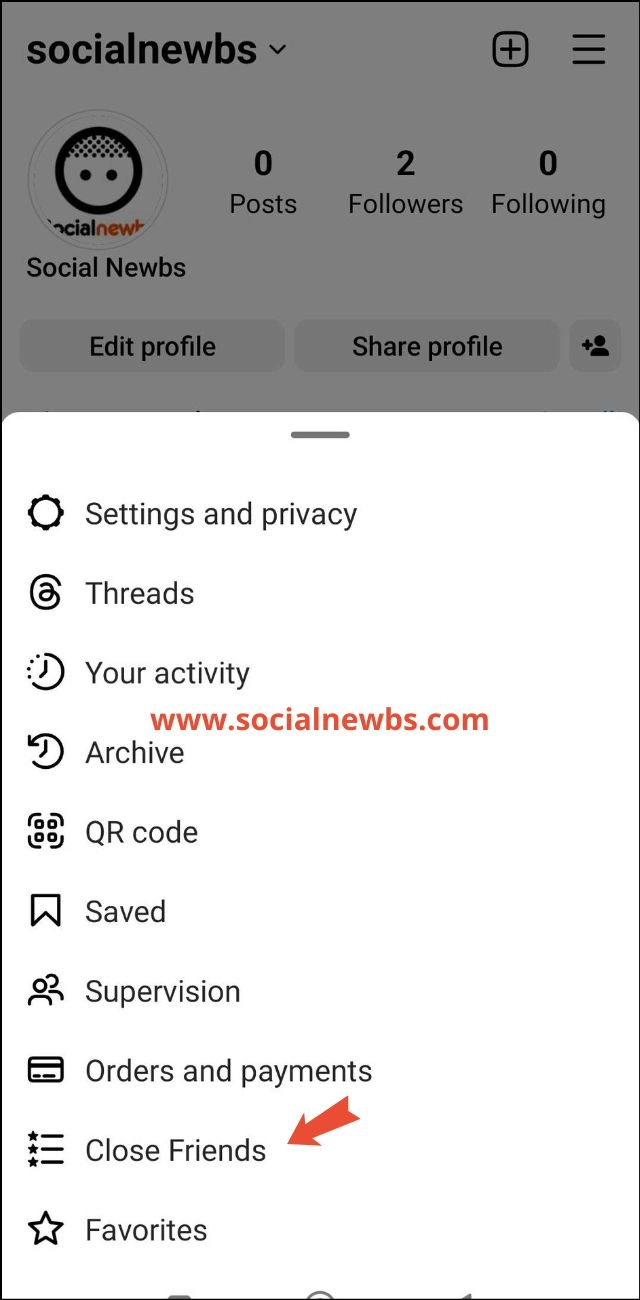
- Select everyone you want on the list by tapping on the empty circle beside their names. And then done (on Android). The downside of this method is you have to add everyone manually, there's no select all feature yet here.
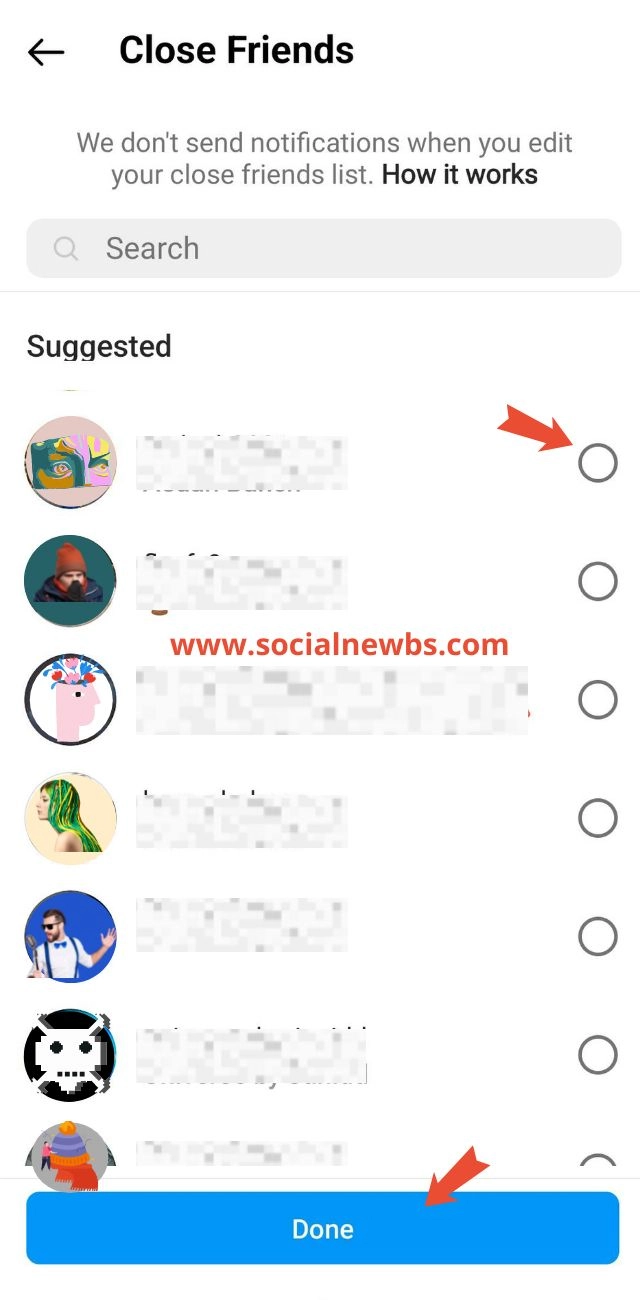
Therefore, select only the people you want to share the highlight with.
3. Hide from Profile
This is much like the close friend feature, but you hide it from your selected list of people here. Instagram thought of everything, right?
However, do not to leave out potential followers or customers. Check who views your story highlights to make sure that you have set up restrictions on your highlight viewers correctly.
- Go to Menu by clicking on the hamburger icon on right top corner, then go to Settings and privacy.
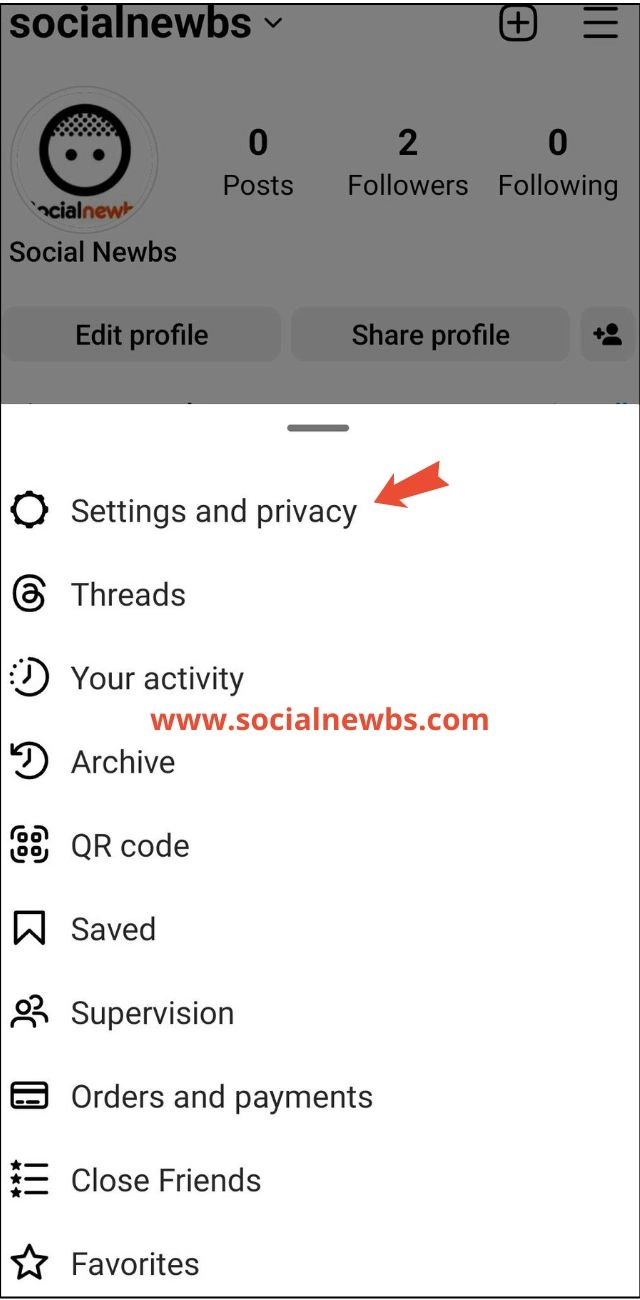
Click on Hide story and live.
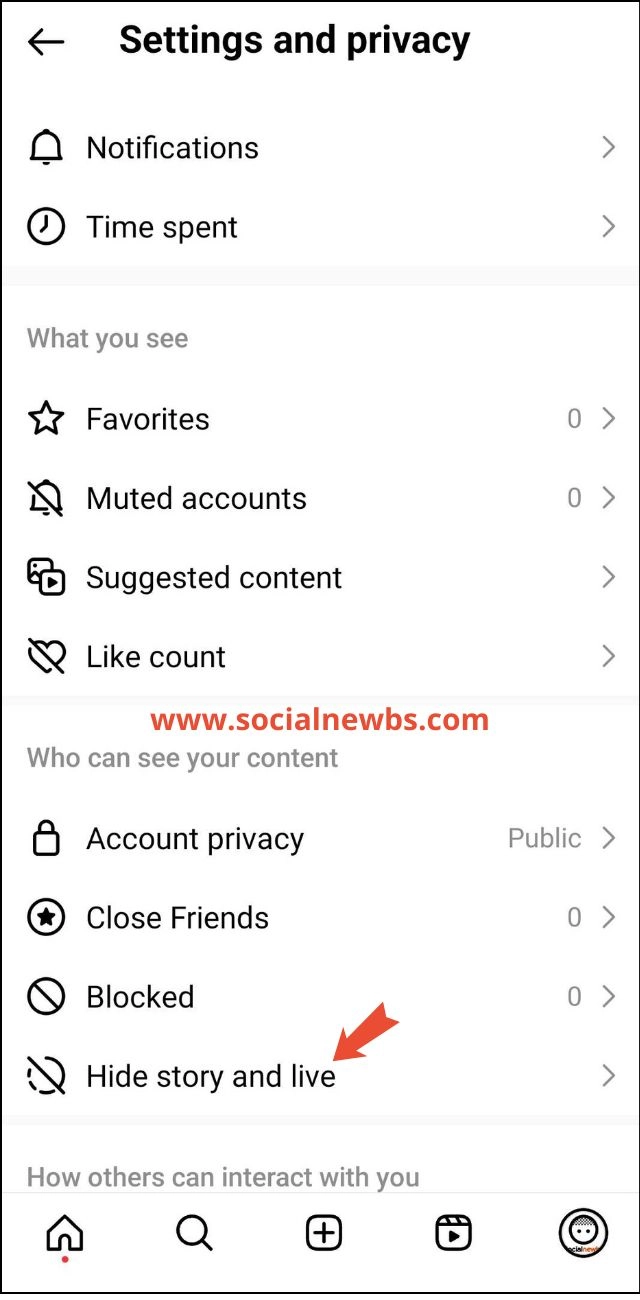
- Add your list of people by clicking on Hide story and live from.

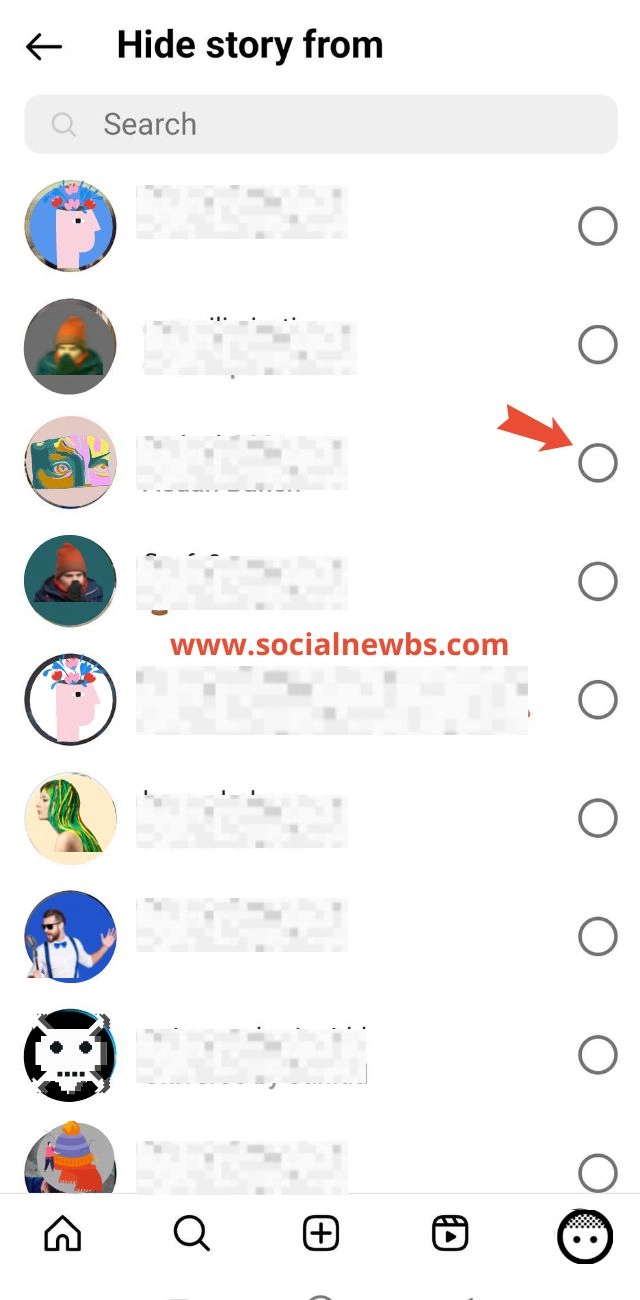
When using this feature, people you add on the list cannot view your story.
These are some simple methods to protect yourself from unwanted highlights views. However, you should be careful while using any of these features. Otherwise it will beat the main purpose of using IG highlights. Here is how you can create an IG highlight.