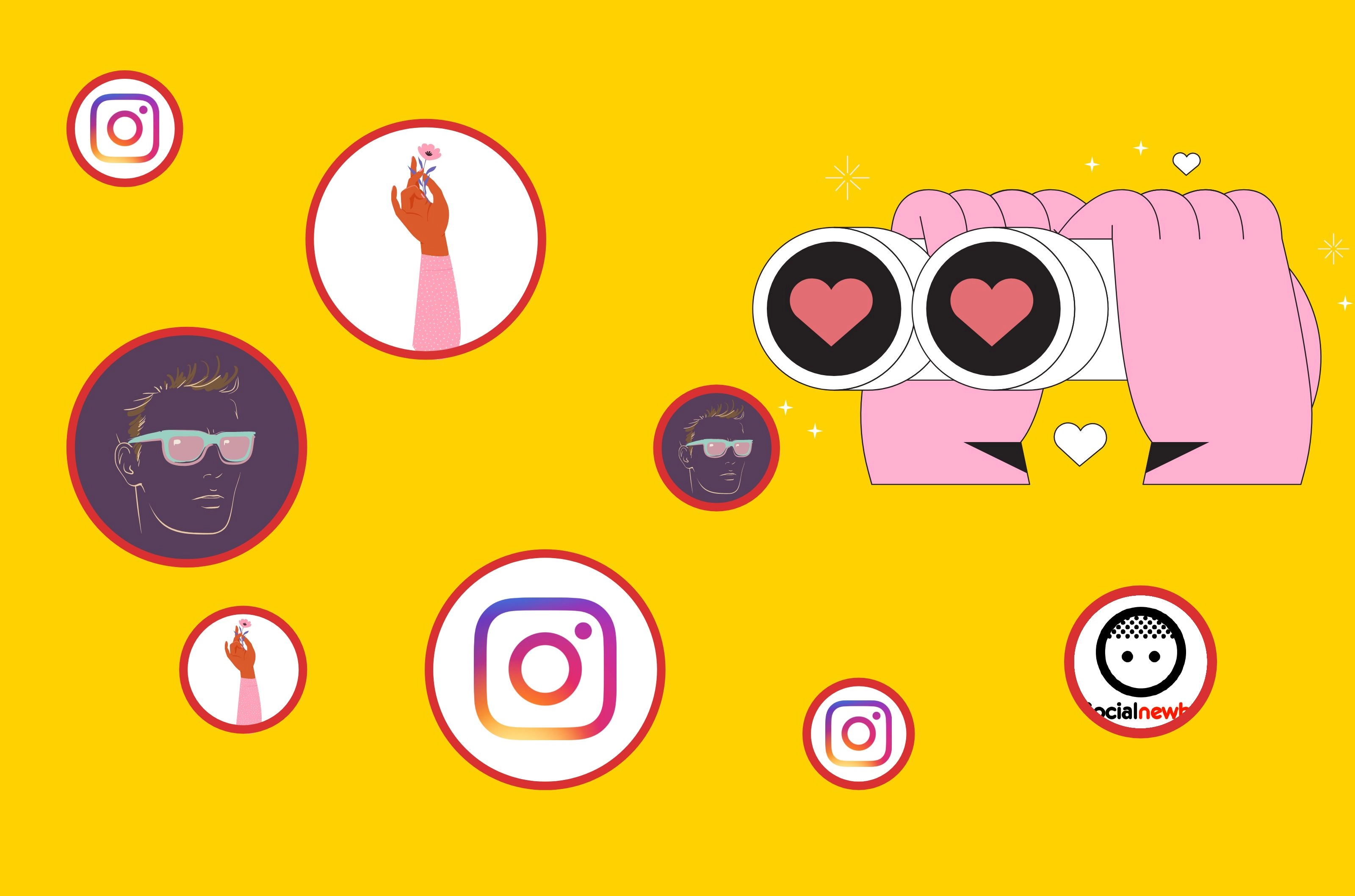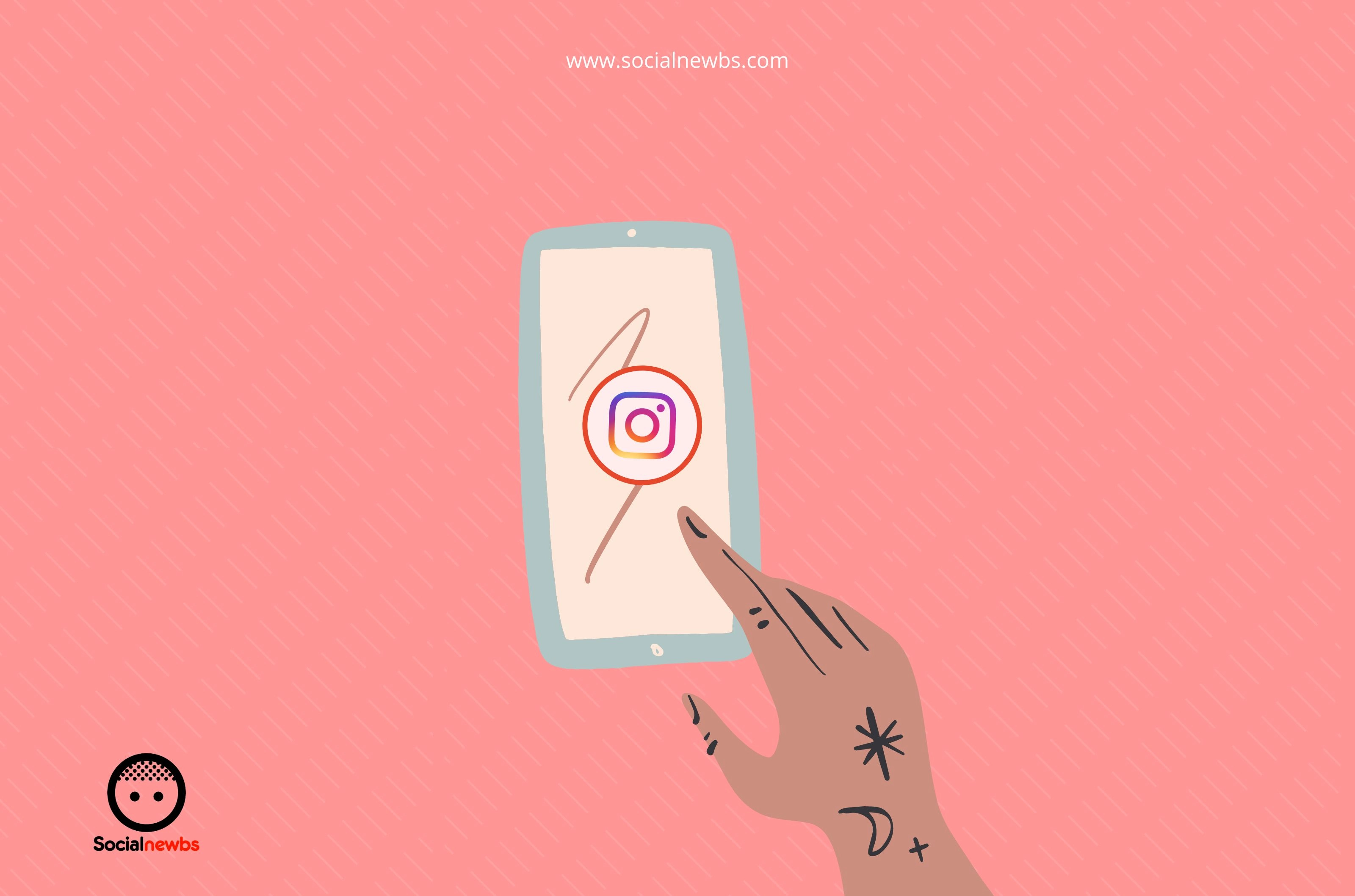How To Create Instagram Story Highlights
Instagram story highlights are like the heart and soul of your Instagram account. So you must to know all about creating these. Read on to know details.

Your Instagram highlights are one of the first things viewers will see when they enter your account. These highlights can hint to the followers what your brand and account are about.
These highlights are permanent, unlike Instagram stories. So you should know how to curate these highlights to focus on your brand. Keep reading to find out how to create stellar Instagram story highlights.
What are IG story highlights?
Instagram highlights are stories permanently embedded in the user’s account. The highlights allow users to section the stories into categories and themes.
Highlights are an additional feature to alleviate one’s account and brand content. If used properly, it can act as a powerful marketing tool.
You can add customized covers and creative names to spice up the highlights. These highlights are as important as the posts as they are permanent. So you must spend some time curating them accordingly.
What’s their use?
Stories disappear within 24 hours.
But you may not reach your target audience within 24 hours on this social media platform. In that case, Instagram highlights are your savior. If it’s a business Instagram story, you can save them all or only the stories with important information, announcements, and customer shout-outs.
Your stories also reflect your hard work and time, albeit how small it is. A small 24-hour window sometimes just isn’t enough on social media. Your followers can always revisit the highlights contributing to positive follower engagement.
How to add story highlights in IG
There are two ways you can create highlights. You can manually save your Instagram stories in highlights or organize uploaded stories from the archived stories. Here is how you add story highlights in IG.
How to create highlights
For Active stories
- Open the story by clicking on your profile picture.
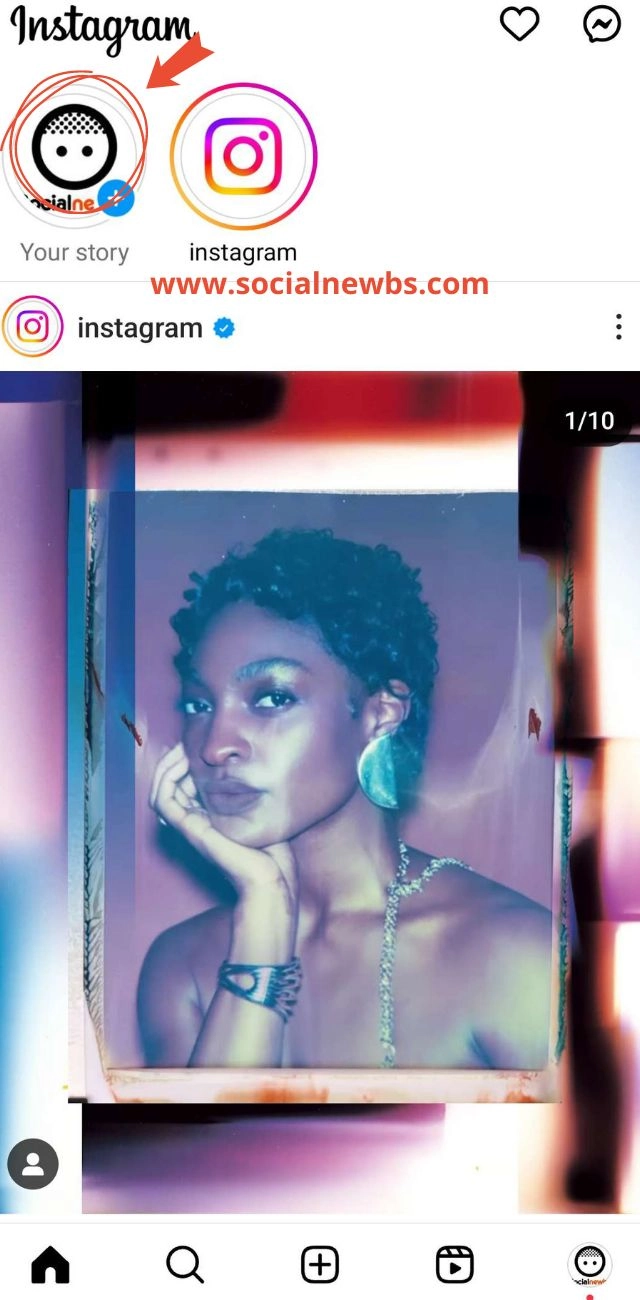
- There are three dots at the bottom right corner. Click them.

- Click on Highlight.
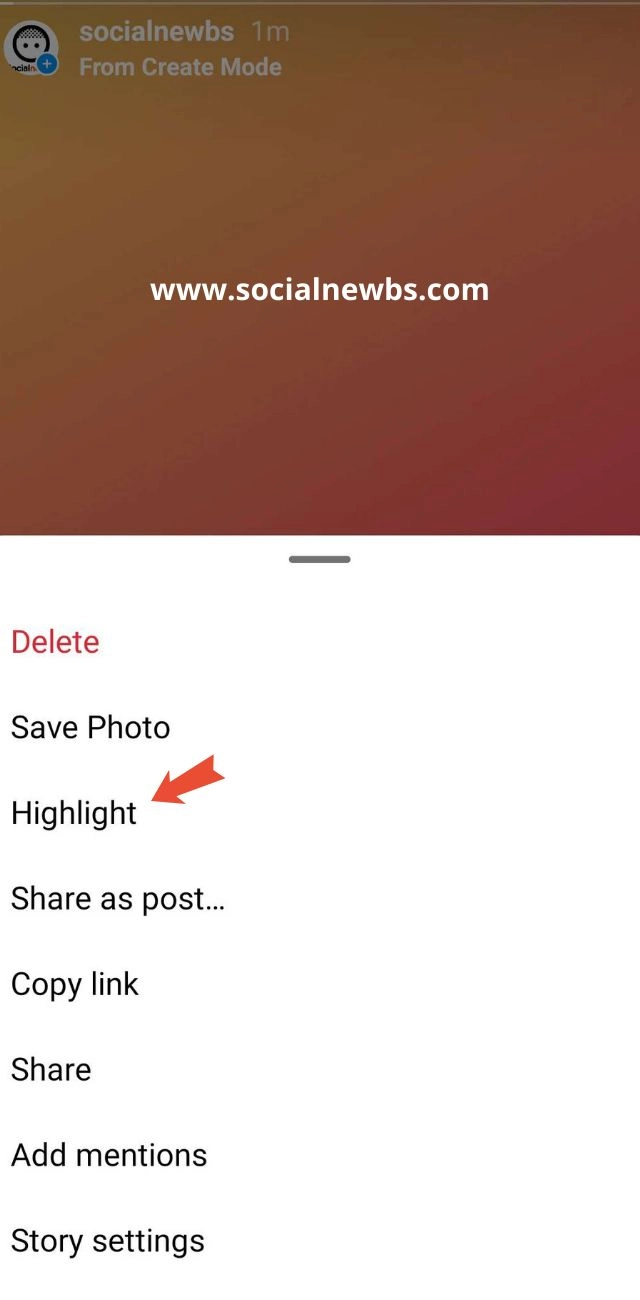
- Now click the plus (+). If this is not your first highlight, then your previously added highlights will be seen here. But since you are reading this part, I guess this one is your first highlight.
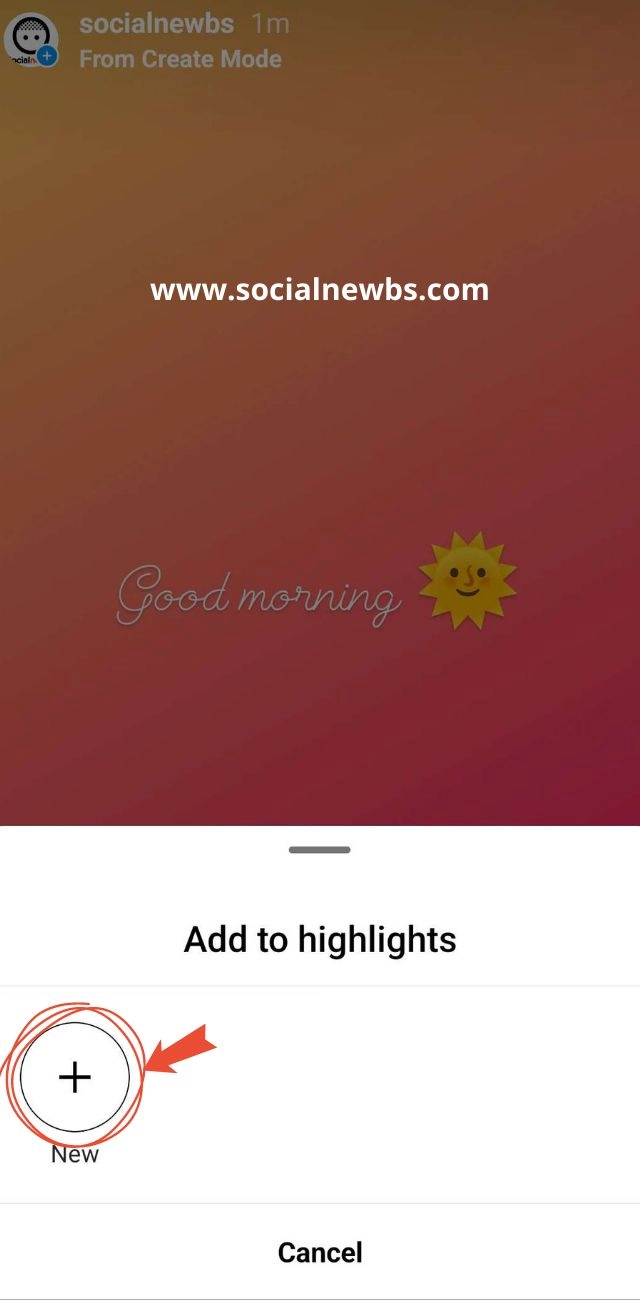
- Clicking the plus will give you an option to write your highlight’s name. Enter name, then click Add and you have your highlight.
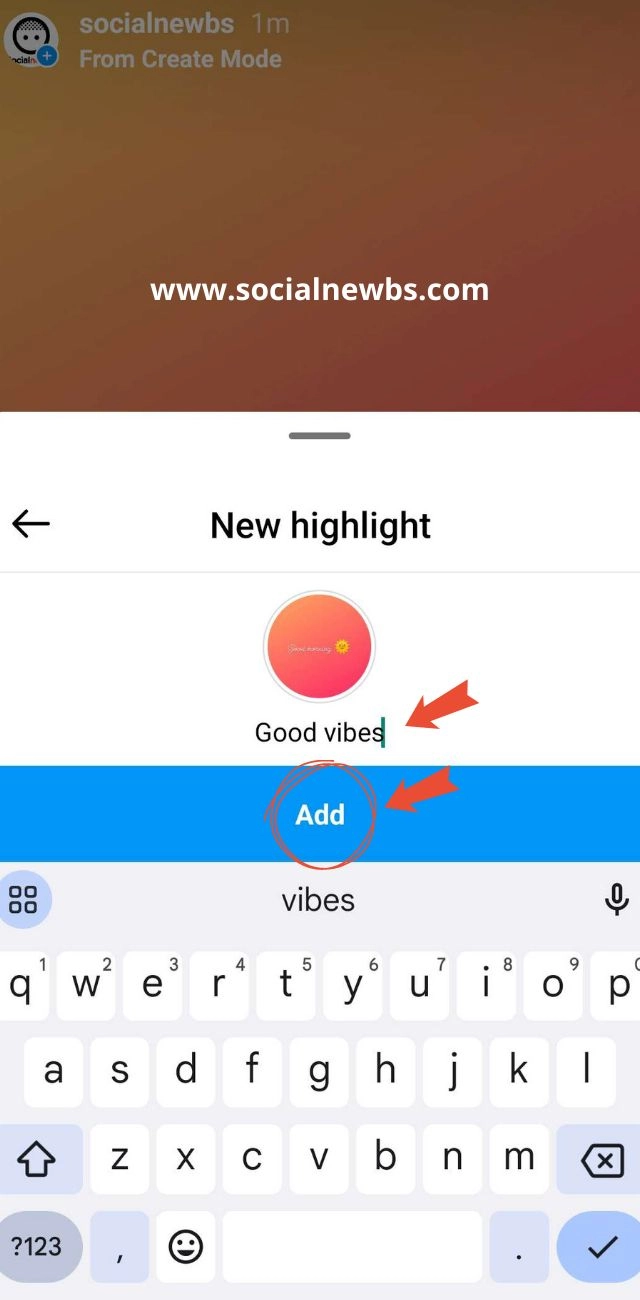
For Archive stories
- Go to settings by clicking on the three horizontal bars on the top right of your profile. Now click Archive. It will open all the stories you have ever created, arranged by date.
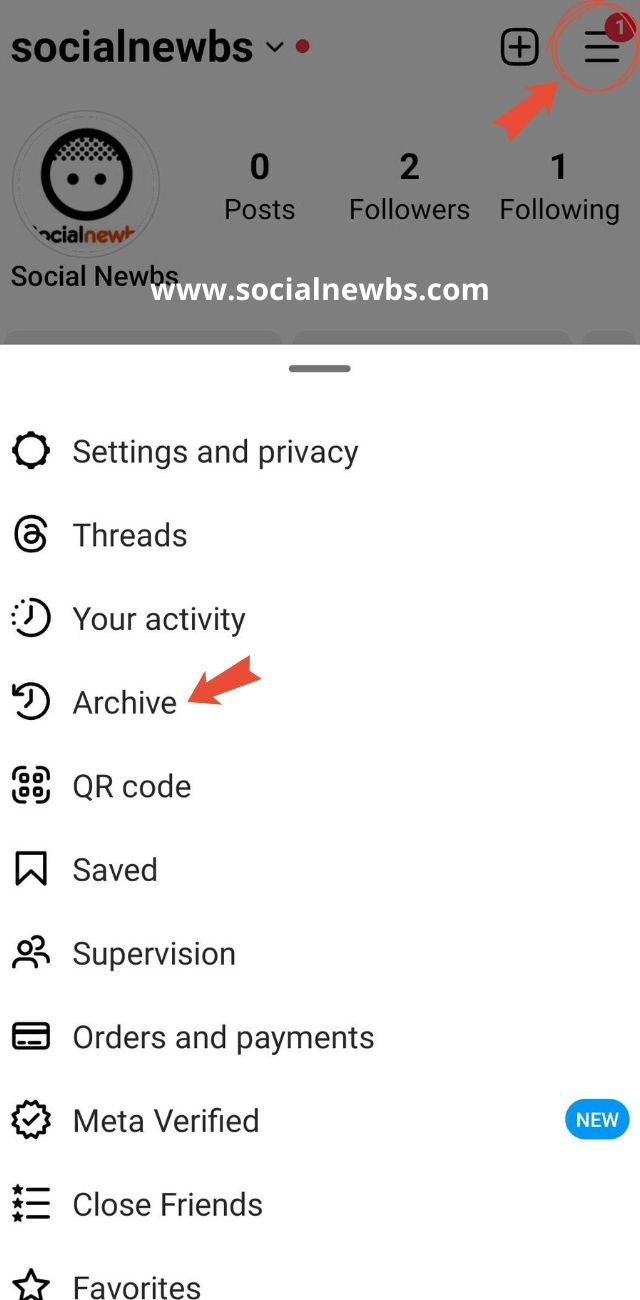
- Click on the story with which you want to create your first IG highlight. Here there's only one.
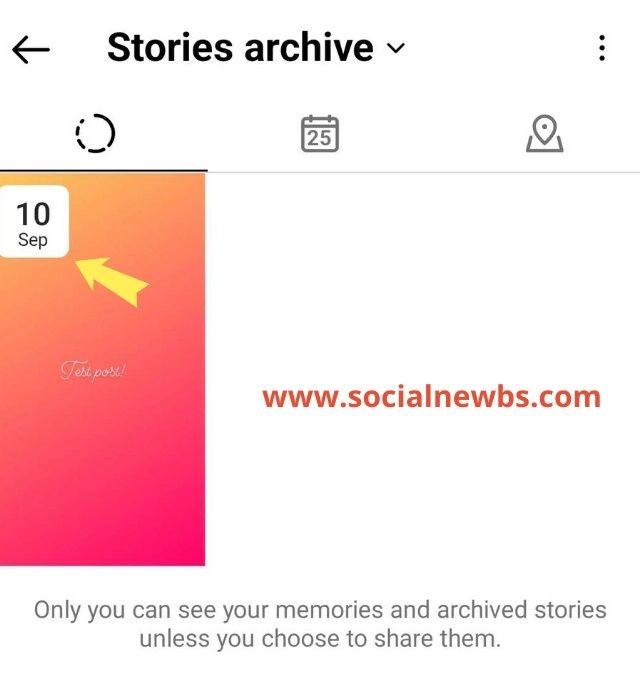
- You can see a Highlight option at bottom of the screen. Click it.

- Enter the name, click Add and you have it. If you already have previously created highlights, then you can add your selected story to those by simply clicking.
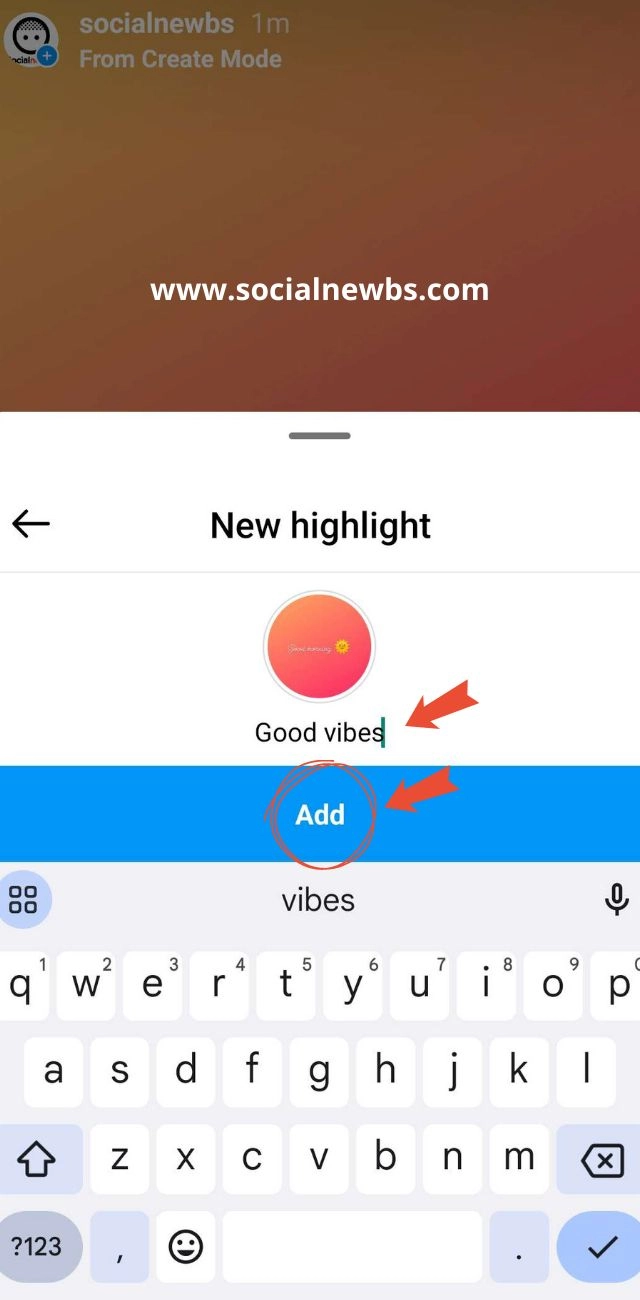
You can add the same story to multiple highlight.
How to create Instagram highlights from the camera roll
You can create a story directly from your camera roll. Then add it to your highlights. It is that simple.
- To add photo or video from camera roll, go to the square on the bottom left of your screen while creating a story. It will open your camera roll. Now select the photo or video you want to share and post as a story.
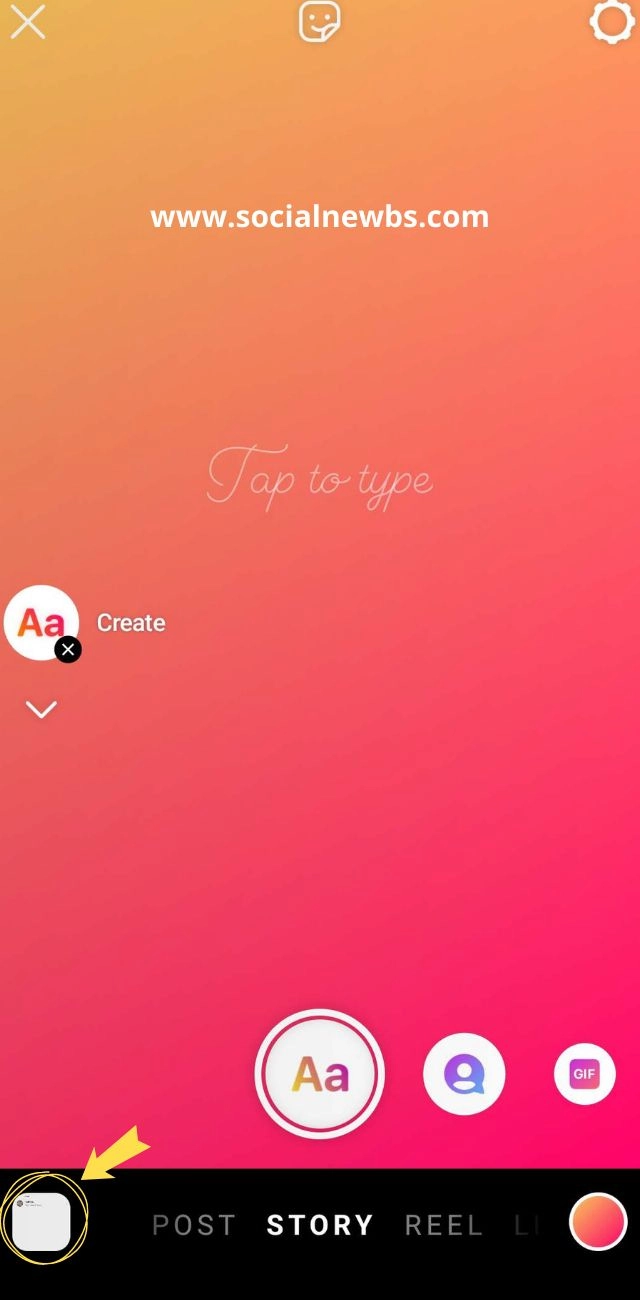
- Add the story to your existing highlights or create a new one. [See the above sections for help in creating a highlight for the first time.]
Create Instagram highlights without the story
If you want to create an IG story highlight without a story then you need follow some particular steps and wait for 24 hours. Follow the step-by-step process.
How do I customize my Instagram highlights cover?
Your Instagram highlights should be catchy and clean to instantly capture viewers’ attention. And customization is the way to do it. It helps you build a consistent brand image with your feed.
The cover is one of the first focal points. So, add an attractive cover matching the content inside. It is better to match the color palette with the rest of the feed, so it looks coherent. Check out how you can make stunning covers for your highlight on Instagram.
The name or title is the second part. It is restricted to up to 15 characters. You can bring all your creativity into these 15 characters.
How to make Instagram highlights without a name
Here’s how you can make Instagram highlights without a name -
- Go to highlight, click on the three dots on the bottom right corner to open options. Now click Edit highlight.
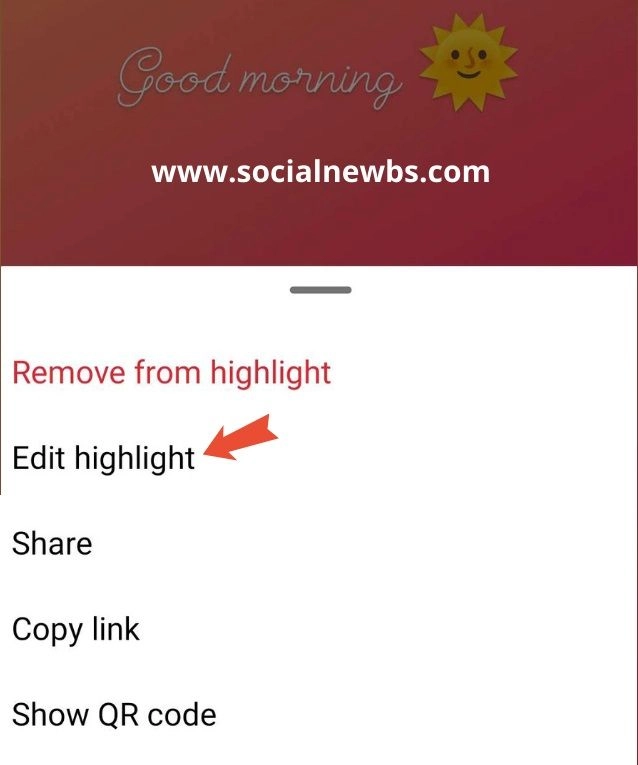
- Remove the current name.
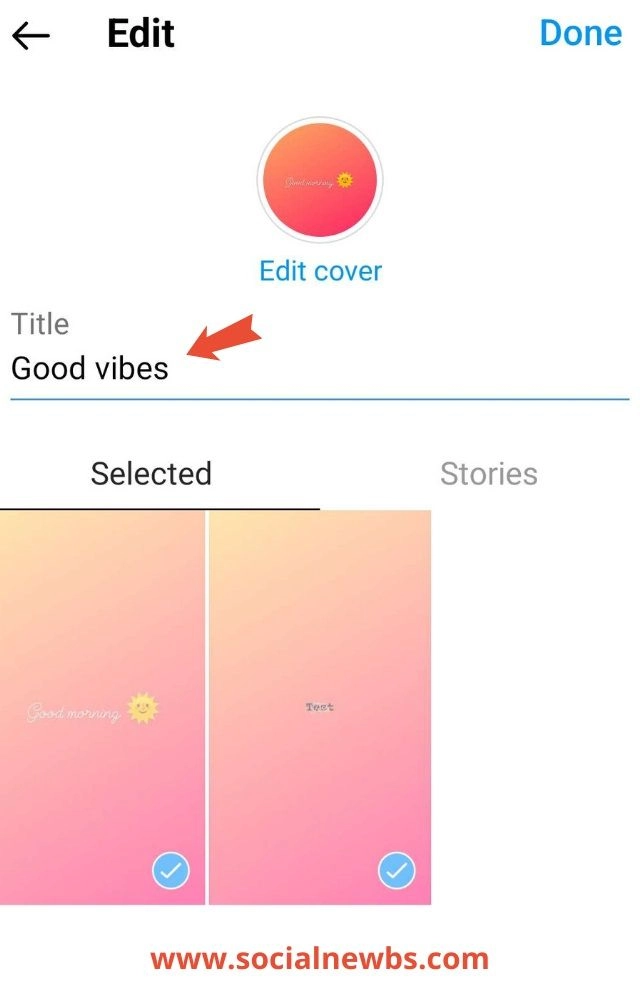
- Go to the Empty Character website. Copy a blank space. Now paste it to your highlight name. And you are done!
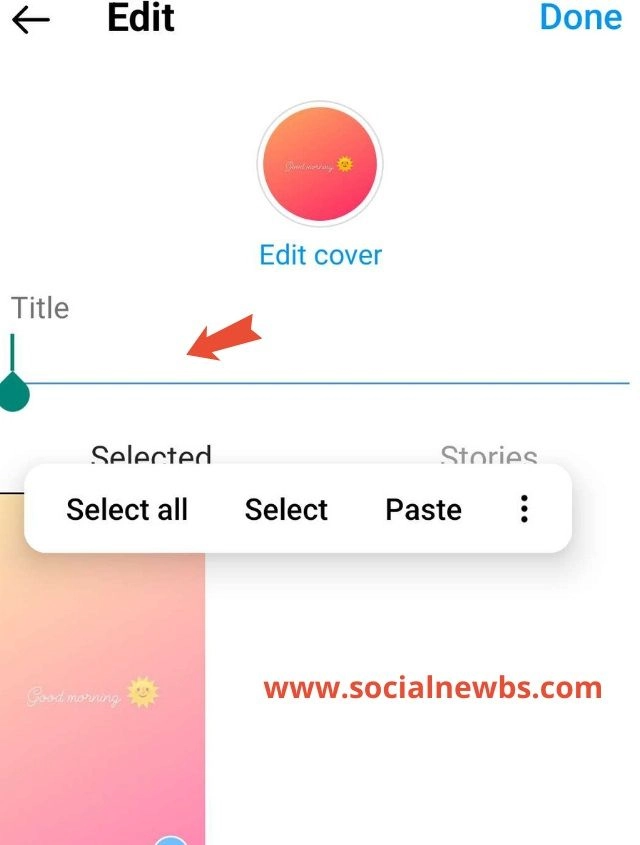
How to limit who can see your highlights?
There are two ways you can limit who view your Instagram highlights. Creating a Close Friends list or Hide Story from option. Know how to use these features.
If you use Close Friends List, select only the people with whom you want to share the highlight.
On the other hand, select the people you want to limit from seeing your highlights if you use Hide From option.
Can you make Instagram highlights private?
You can make your Instagram highlights private through the private account feature.
- Go to menu, then Settings and privacy and then account privacy. Now toggle on Private account option. The process is shown in details in the article titled "How to Limit Who Views Your Instagram Highlight?".
This was all about how you can create catchy Instagram Story highlights. But just creating stories and highlights is not enough. You should also keep an eye on viewers of your story to get a better understanding of your followers.
FAQ
Can you add highlights on Instagram without posting?
You can add Instagram highlights without posting by enabling the private mode. Read “How to create Instagram highlights without the story” section of this article for details.